brightonpete
Departed
Rest in Peace
On a hike at Goodrich-Loomis
Posts: 5,110 
|
Post by brightonpete on Aug 30, 2019 19:25:33 GMT
stainlessb they are stored within the app. I looked in there but didn't see anything. Of course! Not sure why they are missing for me!
|
|
zipper
Member 
Posts: 2,649
What I collect: Classic GB, QV, France Ceres/Napoleon, Classic U.S., Cinderella & Poster Stamps
|
Post by zipper on Aug 31, 2019 2:46:03 GMT
I updated to High Sierra, but the Help & Index are still empty. Have the capacity to upgrade to Mojave, but I hate waiting for it to complete.
|
|
stainlessb
Member  qaStaHvIS yIn 'ej chep
qaStaHvIS yIn 'ej chep
Posts: 4,903
What I collect: currently focused on most of western Europe, much of which is spent on France, Belgium, Germany and Great Britain Queen Victoria
|
Post by stainlessb on Aug 31, 2019 2:56:08 GMT
have you tried trashing the app (including going in to preferences and deleting anythinga associated?) and re-installng from a new download?
|
|
zipper
Member 
Posts: 2,649
What I collect: Classic GB, QV, France Ceres/Napoleon, Classic U.S., Cinderella & Poster Stamps
|
Post by zipper on Aug 31, 2019 4:43:09 GMT
The only thing I have in Preferences is Ad & Stuff blocker.
|
|
stainlessb
Member  qaStaHvIS yIn 'ej chep
qaStaHvIS yIn 'ej chep
Posts: 4,903
What I collect: currently focused on most of western Europe, much of which is spent on France, Belgium, Germany and Great Britain Queen Victoria
|
Post by stainlessb on Aug 31, 2019 14:18:49 GMT
I looked though my Preferences folder and don't see anything related to albumeasy
|
|
clivel
Member 
Posts: 385  What I collect: Basutoland, Bechuanaland, Rhodesias, South Africa, Swaziland, Israel to 1980, Ireland predecimal, Palestine Mandate
What I collect: Basutoland, Bechuanaland, Rhodesias, South Africa, Swaziland, Israel to 1980, Ireland predecimal, Palestine Mandate
|
Post by clivel on Sept 4, 2019 22:07:05 GMT
Just a heads-up that I haven't abandoned this. Actually, it is incredibly frustrating, I have spent more time trying to figure out why the Help Contents and Help Index are blank for some people and not others, than all the rest of the time I spent on porting the application to the Mac platform. I did a completely clean install of Mac OSX 10.14.6 - like a brand new machine. I downloaded and installed the exact same AlbumEasy package that others have used. I fully expected it to exhibit the problem, it did not. Both the Contents and the Index were fully populated. I completely removed AlbumEasy, rebuilt the package, installed the newly rebuilt package on the machine, and both the Contents and Index are blank 
Anyway, I will keep on plugging at it, I am sure that there is a very simple solution, I am just not sure yet what it is.
AlbumEasy preferences can be found in Library/Preferences/com.albumeasy.AlbumEasy3.plist, there is nothing there that would have any bearing on Help.
|
|
clivel
Member 
Posts: 385  What I collect: Basutoland, Bechuanaland, Rhodesias, South Africa, Swaziland, Israel to 1980, Ireland predecimal, Palestine Mandate
What I collect: Basutoland, Bechuanaland, Rhodesias, South Africa, Swaziland, Israel to 1980, Ireland predecimal, Palestine Mandate
|
Post by clivel on Sept 9, 2019 1:24:15 GMT
After comprehensive testing by a number of people, I am happy that the Mac version of AlbumEasy performs as expected and would be ready for release if it were not for one significant bug.
This bug affects a fairly large percentage of users and manifests as blank Contents and Index tabs to the Help Window, making Help basically unusable. And as the Help documentation is a crucial part of the program, it needs to be fixed before this version can be released.
I have eventually identified the source of the problem. Unfortunately, however, it is in the 3rd party library used by the help system.
I have filed a bug report with the suppliers of this library, hopefully, they are able to fix it or provide a workaround sooner rather than later. But until they do I am unable to release the Mac version of AlbumEasy.
It is very disappointing that one small, but significant bug, and one which is beyond my control is solely preventing this release.
Clive
|
|
clivel
Member 
Posts: 385  What I collect: Basutoland, Bechuanaland, Rhodesias, South Africa, Swaziland, Israel to 1980, Ireland predecimal, Palestine Mandate
What I collect: Basutoland, Bechuanaland, Rhodesias, South Africa, Swaziland, Israel to 1980, Ireland predecimal, Palestine Mandate
|
Post by clivel on Oct 16, 2019 16:48:42 GMT
Moderator Note: A more general thread name was requested to facilitate making a wider range of posts on the subject of AlbumEasyOriginal Thread Name: "New release AlbumEasy 4.1 also on MAC - free album software"
I am pleased to announce the release of AlbumEasy V4.1. This release contains a few enhancements, bug fixes, and new features, but the really big news is that AlbumEasy is now also supported on the Apple MAC. Changes for this release: - New: ALBUM_PAGES_FOOTER_PAD used to adjust the spacing between the page border and text in the page footer.
- New: STAMP_BOXES_ADJUST_SAVE and STAMP_BOXES_ADJUST_RESTORE commands to temporary disable the STAMP_BOXES_SIZE_ADJUST
- Enhancement: The STAMP_BORDER_STYLE command now accepts a BLANK parameter to create a frameless stamp box.
- Enhancement: As of this release AlbumEasy will automatically detect and convert a range of Unicode formatted text files. This includes the formats supported by Windows Notepad and other text editors.
- Bug fix: Justified text generated by the PAGE_TEXT_PARAGRAPH_START command, that contained some international characters, could lose characters at line beginnings - fixed.
- Bug fix: Truetype font file extensions are no longer case-sensitive. Previously only files ending with .ttf or .ttc extensions were usable. While files with .TTF and .TTC extensions were ignored.
- Bug fix: The ALBUM_AUTHOR and ALBUM_TITLE commands now support internationalised text.
As always, AlbumEasy is completely free. Versions for Windows, Linux and now the Apple Mac may be downloaded from www.thestampweb.com/Please feel free to contact me for any questions, suggestions or bug reports. Regards, Clive
|
|
gmot
Member 
Posts: 205
What I collect: Canada & French Morocco
|
Post by gmot on Oct 17, 2019 2:44:31 GMT
Great - looking forward to trying it out.
|
|
stamjay
**Member**  Inactive
Inactive
Posts: 23
|
Post by stamjay on Jul 11, 2020 20:22:07 GMT
imgur.com/k3vFLiYIs anyone else using Dark Mode on macOS? The default colour scheme isn't great.
|
|
brightonpete
Departed
Rest in Peace
On a hike at Goodrich-Loomis
Posts: 5,110 
|
Post by brightonpete on Jul 11, 2020 20:27:54 GMT
That blue is hard to read. I tried dark mode, but didn't like it that much. I'm stuck in the default colour scheme.
But, I have to say, I like doing things my own way & haven't used Album Easy much.
|
|
clivel
Member 
Posts: 385  What I collect: Basutoland, Bechuanaland, Rhodesias, South Africa, Swaziland, Israel to 1980, Ireland predecimal, Palestine Mandate
What I collect: Basutoland, Bechuanaland, Rhodesias, South Africa, Swaziland, Israel to 1980, Ireland predecimal, Palestine Mandate
|
Post by clivel on Jul 12, 2020 3:24:16 GMT
imgur.com/k3vFLiYIs anyone else using Dark Mode on macOS? The default colour scheme isn't great. Unfortunately I do not have much experience with the Mac, and until someone pointed out the problem to me recently, I was not actually aware of Dark Mode.
I am planning on a new release of AlbumEasy within the next few weeks. Mac Dark Mode is on the list of must fixes  Clive
|
|
clivel
Member 
Posts: 385  What I collect: Basutoland, Bechuanaland, Rhodesias, South Africa, Swaziland, Israel to 1980, Ireland predecimal, Palestine Mandate
What I collect: Basutoland, Bechuanaland, Rhodesias, South Africa, Swaziland, Israel to 1980, Ireland predecimal, Palestine Mandate
|
Post by clivel on Jul 13, 2020 4:32:24 GMT
stamjayWhat I forgot to mention is that you can change the colours of the text in the editor - for example if you don't like the blue.
To do so, click on the "Configure" button on the toolbar, In the dialogue box that opens up, click on the "Text Editor" tab, Click on the colour swatch next to the text item that you would like to change to choose a new colour.
Clive
|
|
clivel
Member 
Posts: 385  What I collect: Basutoland, Bechuanaland, Rhodesias, South Africa, Swaziland, Israel to 1980, Ireland predecimal, Palestine Mandate
What I collect: Basutoland, Bechuanaland, Rhodesias, South Africa, Swaziland, Israel to 1980, Ireland predecimal, Palestine Mandate
|
Post by clivel on Dec 26, 2020 23:22:34 GMT
I am happy to announce the release of AlbumEasy V4.2. Just barely sneaking it in before the end of the year. This release contains a few enhancements, bug fixes, and a few new features that I hope you will find useful. I had planned on releasing this version much earlier in the year, but for various reasons was unable to do so until now. Changes for this release: - New: STAMP_ADD_HEXAGON and STAMP_ADD_OCTAGON commands for hexagonal and octagonal stamp boxes.
- New: PAGE_BACKGROUND_IMG command adds a background image to the page.
- New: PAGE_START_GROUP_BEGIN and PAGE_START_GROUP_END commands to define a group of commands that are output at the start of each new page.
- New: TEXT_LINE_LEADING command to adjust the leading or spacing between the lines of text in a multiline text item such as a paragraph.
- New: PAGE_VSPACE to add vertical spacing between elements on the page.
- New: ALBUM_PAGES_HEADER and associated commands for placing text into the top margin of the page in a similar manner to the existing ALBUM_PAGES_FOOTER commands that operates on the bottom margin.
- New: COLOUR_ALBUM_DECORATIVE_BORDER to set the line colour for decorative borders.
- Enhancement: STAMP_ADD_IMG now supports placing both text and images simultaneously inside stamp boxes.
- Enhancement: Added configuration options to disable the prompt to save the album when generating an album and to also disable the prompt when exiting the application.
- Bug fix: The ALBUM_STAMP_IMG_SETTING command has been replaced by the ALBUM_STAMP_NEW_IMG_SETTING to correct a calculation error. The old command has been retained for backwards compatibility.
- Bug fix: Image file names that included international characters could sometimes generate an error on Linux and Mac operating systems - now fixed.
- Bug fix: SaveAs on MacOS was not always functional. Now fixed.
  |
|
angore
Member 
Posts: 5,696  What I collect: WW, focus on British Empire
What I collect: WW, focus on British Empire
|
Post by angore on Dec 27, 2020 11:09:48 GMT
Thanks for your work!
|
|
mikeclevenger
Member  Inactive
Inactive
Posts: 887  What I collect: Ohio Tax Stamps, Ohio & Georgia Revenues, US Revenues, US FDC's, & Germany Classics
What I collect: Ohio Tax Stamps, Ohio & Georgia Revenues, US Revenues, US FDC's, & Germany Classics
|
Post by mikeclevenger on Dec 27, 2020 12:42:46 GMT
Thank for the new version. I have been using Album Easy all week, trying to finish my Ohio State Tax Stamp pages. I am just making adjustments to them, so I can print them finally. I love your program.
Mike.
|
|
clivel
Member 
Posts: 385  What I collect: Basutoland, Bechuanaland, Rhodesias, South Africa, Swaziland, Israel to 1980, Ireland predecimal, Palestine Mandate
What I collect: Basutoland, Bechuanaland, Rhodesias, South Africa, Swaziland, Israel to 1980, Ireland predecimal, Palestine Mandate
|
Post by clivel on Dec 28, 2020 20:47:48 GMT
AlbumEasy v4.2.1 is now available for download
I must apologise for another release so soon after the last, but I wanted to get a bug fix out as soon as possible.
This release only corrects a single bug: Text, when combined with an image in a stamp box was not being centred correctly.
If you have already installed V4.2.0, then there is no compelling need to install the V4.2.1 release, unless you wish to include both text and images in stamp boxes.
Clive
|
|
gatodiablo
Member 
Posts: 456  What I collect: Places I've been, and places I want to go.
What I collect: Places I've been, and places I want to go.
|
Post by gatodiablo on Dec 28, 2020 23:04:35 GMT
Looking forward to giving it another go - I got stuck on my first try, probably largely due to the "Save as" issue on MacOS.
|
|
clivel
Member 
Posts: 385  What I collect: Basutoland, Bechuanaland, Rhodesias, South Africa, Swaziland, Israel to 1980, Ireland predecimal, Palestine Mandate
What I collect: Basutoland, Bechuanaland, Rhodesias, South Africa, Swaziland, Israel to 1980, Ireland predecimal, Palestine Mandate
|
Post by clivel on Dec 28, 2020 23:42:57 GMT
Looking forward to giving it another go - I got stuck on my first try, probably largely due to the "Save as" issue on MacOS.
Well, please shout if you have any questions, I'm always happy to help  |
|
mikeclevenger
Member  Inactive
Inactive
Posts: 887  What I collect: Ohio Tax Stamps, Ohio & Georgia Revenues, US Revenues, US FDC's, & Germany Classics
What I collect: Ohio Tax Stamps, Ohio & Georgia Revenues, US Revenues, US FDC's, & Germany Classics
|
Post by mikeclevenger on Dec 29, 2020 11:37:39 GMT
Well, I have been using 4.2 for 2 days now and it seems to be working great.
Can you tell me the different fonts that are in it? Or tell me where to look for them.
Have a great day.
Mike.
|
|
clivel
Member 
Posts: 385  What I collect: Basutoland, Bechuanaland, Rhodesias, South Africa, Swaziland, Israel to 1980, Ireland predecimal, Palestine Mandate
What I collect: Basutoland, Bechuanaland, Rhodesias, South Africa, Swaziland, Israel to 1980, Ireland predecimal, Palestine Mandate
|
Post by clivel on Dec 29, 2020 19:16:52 GMT
Well, I have been using 4.2 for 2 days now and it seems to be working great. Can you tell me the different fonts that are in it? Or tell me where to look for them. Have a great day. Mike. Hi Mike, When first released, AlbumEasy only supported the the twelve standard PDF fonts - Courier, Times Roman, and Helvetica (in regular, bold, italic & italic-bold).
Each fonts is assigned a 2 character identifier e.g CB for Courier bold. To see the list of standard fonts and the identifiers, in AlbumEasy, click on the help button at the top right of the toolbar. Select "Fonts" in the contents tab of the help window. The 12 standard fonts are still supported, however I later also added the ability to use almost any TrueType font you may have on your computer. The "Fonts" help topic gives details on how to use these.
I have also created a video on using fonts with AlbumEasy which may be helpful. Unfortunately, the audio isn't fantastic and my narration leaves much to be desired. If you have any more questions please shout.
Clive |
|
polarbear
Member 
Posts: 585  What I collect: Canada Used to 2015, revenues, perfins. Newfoundland, St. Pierre & Miquelon, Worldwide textiles/handwork and Christmas.
What I collect: Canada Used to 2015, revenues, perfins. Newfoundland, St. Pierre & Miquelon, Worldwide textiles/handwork and Christmas.
|
Post by polarbear on Dec 30, 2020 0:42:52 GMT
Hi clivel . I downloaded AlbumEasy a few days ago and have been playing with it tonight. I'm following the blueprint of the sample album first, to see how it goes. So far so good! I do need to explore the help section further though. I'm trying to center boxes on pages separate from text and haven't figured that out yet. I want different vertical spacing...like a double or triple space between the bottom of the text and the top of the boxes. I'm taking a break now. I'll read the help section later.  I must admit, I like the nice, clean look I'm getting with AlbumEasy!  Thanks so much for offering your program free! |
|
clivel
Member 
Posts: 385  What I collect: Basutoland, Bechuanaland, Rhodesias, South Africa, Swaziland, Israel to 1980, Ireland predecimal, Palestine Mandate
What I collect: Basutoland, Bechuanaland, Rhodesias, South Africa, Swaziland, Israel to 1980, Ireland predecimal, Palestine Mandate
|
Post by clivel on Dec 30, 2020 1:05:46 GMT
Hi polarbear I am pleased that you are finding AlbumEasy useful  To insert vertical space, for example, between the text and a row of stamps, you can use the PAGE_VSPACE command. e.g PAGE_VSPACE(15.0) will insert 15mm of space. You can even use a negative value which will move the next item up.
If you haven't yet seen it, and if you have a half an hour to kill, you may find the introductory video useful: Clive
|
|
polarbear
Member 
Posts: 585  What I collect: Canada Used to 2015, revenues, perfins. Newfoundland, St. Pierre & Miquelon, Worldwide textiles/handwork and Christmas.
What I collect: Canada Used to 2015, revenues, perfins. Newfoundland, St. Pierre & Miquelon, Worldwide textiles/handwork and Christmas.
|
Post by polarbear on Dec 30, 2020 12:14:43 GMT
Thanks clivel! I’ll watch that today! |
|
polarbear
Member 
Posts: 585  What I collect: Canada Used to 2015, revenues, perfins. Newfoundland, St. Pierre & Miquelon, Worldwide textiles/handwork and Christmas.
What I collect: Canada Used to 2015, revenues, perfins. Newfoundland, St. Pierre & Miquelon, Worldwide textiles/handwork and Christmas.
|
Post by polarbear on Dec 30, 2020 14:15:37 GMT
Hmm... clivel I tried the PAGE_VSPACE(2.0) command and got an error message saying it was an unrecognized command. Have I done it wrong? ETA: Never mind! I figured it out! Too simple for me. I was overthinking it. |
|
mikeclevenger
Member  Inactive
Inactive
Posts: 887  What I collect: Ohio Tax Stamps, Ohio & Georgia Revenues, US Revenues, US FDC's, & Germany Classics
What I collect: Ohio Tax Stamps, Ohio & Georgia Revenues, US Revenues, US FDC's, & Germany Classics
|
Post by mikeclevenger on Jan 7, 2021 10:06:50 GMT
To insert vertical space, for example, between the text and a row of stamps, you can use the PAGE_VSPACE command. e.g PAGE_VSPACE(15.0) will insert 15mm of space. You can even use a negative value which will move the next item up. Now you tell me! LOL. I have been using an extra row of verbiage that is blank to do extra spacing.
Thanks for the tip.
Mike.
|
|
angore
Member 
Posts: 5,696  What I collect: WW, focus on British Empire
What I collect: WW, focus on British Empire
|
Post by angore on Jan 23, 2021 12:52:33 GMT
If you wanted to combine AlbumEasy source text files, in Windows you can use the command prompt (not PowerShell) to quickly combine files.
For example, there were some Machin AlbumEasy files and the original creator put each denomination in a separate file. For my test, I wanted them all in one file. This should be easier to work with rather than coping the text from each file. I ended up with a 160 album pages but there is no performance impact since you are always editing a text file and PDF generations is fast.
I wonder if there should be just an AlbumEasy discussion thread and not related to a version,
|
|
Beryllium Guy
Moderator 
Posts: 5,908  What I collect: Worldwide Stamps 1840-1930
What I collect: Worldwide Stamps 1840-1930
|
Post by Beryllium Guy on Feb 14, 2021 13:03:06 GMT
Giving this thread a bump to make all members aware that I have changed the name per request of an interested member. Thanks!
|
|
angore
Member 
Posts: 5,696  What I collect: WW, focus on British Empire
What I collect: WW, focus on British Empire
|
Post by angore on Feb 14, 2021 13:29:54 GMT
Here are some examples using AlbumEasy, I could post here or in the DIY page thread. 1. Creating stamp tags I was working on creating stamp tags for spares and realized I could reuse the information in the AlbumEasy file by just changing the spacing to zero. My original tags were in Word while I was deciding how to organize. The issue was with Word it took a lot of work to insert a tag in a row since if the row was full then all subsequent rows were impacted. Working with Word tables is always a hassle. There still is work but another option, 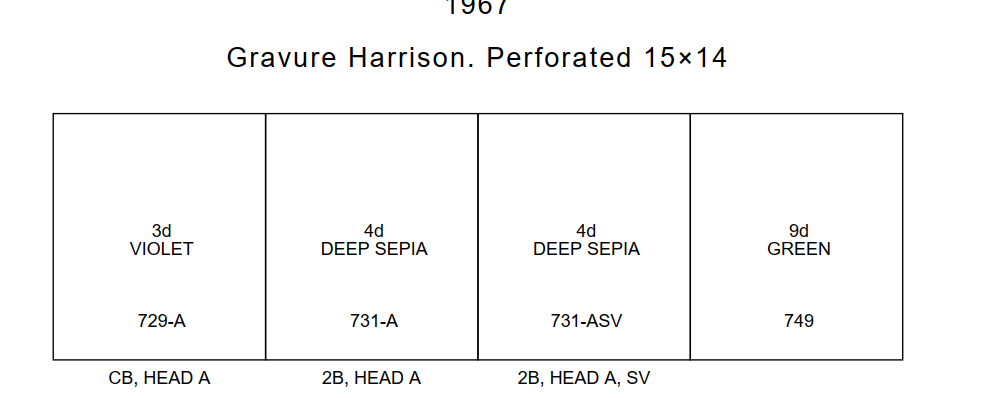 2. Country over border and text over image (these were with help from Clive) 2a The country over borders using a white image, Clive noted that the page is created in a certain order so text would appear over the image, code PAGE_VSPACE(-6) ROW_START_ES (HN 6 0.1) STAMP_ADD_IMG (68.0 10.0 "allwhite.png" "" "" "" NO_FRAME) PAGE_VSPACE(-14) PAGE_TEXT_CENTRE (HN 18 "GREAT BRITAIN" 15.0) 2b. This puts text over and image and this was one of my thoughts about Machin stamps tags, Deegam provides profiles like this but was using a repeated image, Code: STAMP_HEADING_PADDING (-7) ROW_START_FS (HN 6 0.2 4.0) STAMP_ADD_IMG (25 29 "E2-3b.PNG" "1" "2" "3" "10 P \nLitho \n2B \Harrison" 0 10 NO_FRAME) Example result  |
|
madbaker
Member 
Posts: 800  What I collect: (Mark) General worldwide collector (to 1975 or so) with a soft spot for Sweden and the rest of Scandinavia.
What I collect: (Mark) General worldwide collector (to 1975 or so) with a soft spot for Sweden and the rest of Scandinavia.
|
Post by madbaker on Feb 14, 2021 17:30:27 GMT
Great tips, angore. I appreciate when folks share 'code snippets'.  And thanks for the post about multiple files too. Personally, I'm getting used to navigating around the PDFs. I tend to make a small change to the AlbumEasy file, then generate a pdf and check it. On challenging pages like the Standing Lion that I've been working on, I might do this 50 times or more. One day I'll have a macro or something that with one key combo will generate pdf - open pdf - go to last page. But for now, I'm getting used to typing Shift-Ctrl-PgDn to get to the end of the PDF once I open it. That's a real time saver. PS - I use a Windows laptop and tend to edit the txt file in a text editor like VS code, then pop over to AE to generate and open the PDF. I am working on some command line scripts to run AE / open the file all in one, but I'm very new to powershell so that's taking a bit longer.  |
|