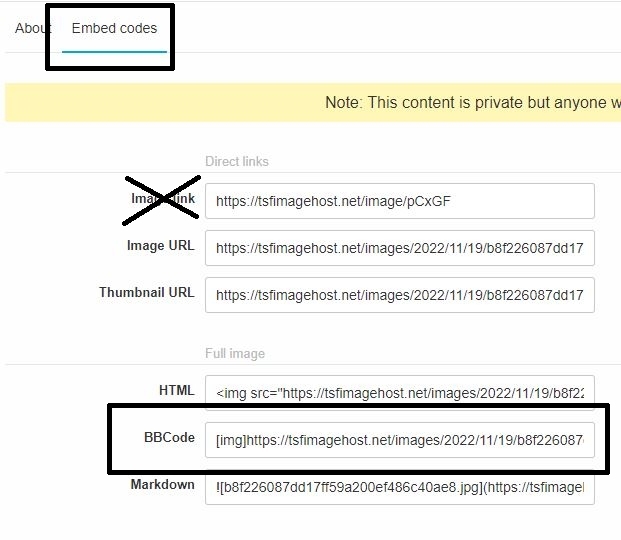deniseb
**Member**  Inactive
Inactive
Posts: 47 
|
Post by deniseb on Nov 13, 2022 22:53:48 GMT
Okay so I'm at a complete loss. I have tried everything to try and post pictures of stamps in the forum. First one which is the most obvious is the bottom right tab which says upload image. I click that it wants me to log in, but apparently I don't have an account to log into, and don't know where to even begin creating an account there. I go to the computer version of the forum, where at the top of the page it gives me the option to add image to post. I click that and it brings me to another web page to download the photos there which I do, then it wants me to create an account which I attempted to completing all the steps to create the count, but when it came to verifying it through my email address, I click The link and it tells me I have been denied for the account. I am however able to still download and save images to share on that website so extremely confused regarding that. Then I tried one of the buttons at the top that's mixed in with all the font's and so forth, to insert a photo and all it does is give me a little default photo square similar to what email s will do when blocking certain emails or when going to another website it doesn't load properly. The only way I've been able to make it work is to copy the link for the photos I download off the denied account attempt and share it that way. what really confuses me though is it did allow me to download the photo onto my profile picture so I'm completely baffled at this point. Can somebody help me figure out what it is I'm doing wrong? I did find the feed where it explains how to share a photo that's why I knew where to look They just don't want to work for me. Even if I knew where to go to make an account for the first option would be great
|
|
deniseb
**Member**  Inactive
Inactive
Posts: 47 
|
Post by deniseb on Nov 13, 2022 23:13:14 GMT
Not sure but I found another spot with more information about posting photos and creating an account I'm hoping the fingers crossed that I got it right and working on an application for it now. I just don't understand why the other waves don't work for me. Fingers crossed this works lol
|
|
hdm1950
Member 
Posts: 1,887  What I collect: I collect world wide up to 1965 with several specialty albums added due to volume of material I have acquired. At this point I am focused on Canada and British America. I am always on the lookout for stamps and covers with postmarks from communities in Queens County, Nova Scotia. I do list various goods including stamps occasionally on eBay as hdm50
What I collect: I collect world wide up to 1965 with several specialty albums added due to volume of material I have acquired. At this point I am focused on Canada and British America. I am always on the lookout for stamps and covers with postmarks from communities in Queens County, Nova Scotia. I do list various goods including stamps occasionally on eBay as hdm50
|
Post by hdm1950 on Nov 13, 2022 23:26:03 GMT
When you are on the Create Post page there 2 options on the upper right. I always use the one on the left that says Add image to post. Once I click on that it gives me the option to select photos from the albums on the device I am using. There is no need to create another account or log in provided you are already logged in the forum. I do this either from my iPad or desk top. I do find trying to do it with my phone a bit of a challenge. I hope this helps.
|
|
stainlessb
Member  qaStaHvIS yIn 'ej chep
qaStaHvIS yIn 'ej chep
Posts: 4,906
What I collect: currently focused on most of western Europe, much of which is spent on France, Belgium, Germany and Great Britain Queen Victoria
|
Post by stainlessb on Nov 13, 2022 23:43:22 GMT
what hdm1950 said. If your file is too large, it will let you know not long after you drag it into the window. (I think it's 10MB). Once you hit the CREATE POST button, it will take you to the post- IF the image doe not immediately show up, give a moment. You can then edit your text or delete the image and upload another one. I am not certain about htis, but once you create the post others will see it, even if you are editting ( Admin please correct me if this is wrong). seems pretty straight6forward. The UPLOAD IMAGES you will need to send a PM to Admin to set you up for a log-in. I use it sometimes when the other method temporarily syops working correctly! |
|
stanley64
Member 
Posts: 1,985
What I collect: Canada, USA, Netherlands, Portugal & Colonies, Antarctic Territories and anything that catches my eye...
|
Post by stanley64 on Nov 16, 2022 15:59:38 GMT
If, after reading, your are still have difficulties, please send a private message and we can work through the issues...
Have fun and happy collecting!
|
|
deniseb
**Member**  Inactive
Inactive
Posts: 47 
|
Post by deniseb on Nov 18, 2022 8:34:11 GMT
|
|
deniseb
**Member**  Inactive
Inactive
Posts: 47 
|
Post by deniseb on Nov 18, 2022 8:35:28 GMT
Ok I really can't figure it out. I have access to download pictures but I can't figure out how to attach them here
|
|
deniseb
**Member**  Inactive
Inactive
Posts: 47 
|
Post by deniseb on Nov 18, 2022 8:38:31 GMT
I wanted to know how to tell the difference between those 3 stamps. There color is slightly different but I don't know how to tell which one is which there Scott #544 but there are a number of different ones
|
|
deniseb
**Member**  Inactive
Inactive
Posts: 47 
|
Post by deniseb on Nov 18, 2022 8:53:06 GMT
If, after reading, your are still have difficulties, please send a private message and we can work through the issues...
Have fun and happy collecting!
I seen one of them but will look into them more tomorrow |
|
stanley64
Member 
Posts: 1,985
What I collect: Canada, USA, Netherlands, Portugal & Colonies, Antarctic Territories and anything that catches my eye...
|
Post by stanley64 on Nov 18, 2022 10:55:44 GMT
If you know the URL deniseb , you can try using "Insert Image" from the tool bar,
Here are the steps you can try using one of your TSF images post as an example - "tsfimagehost.net/image/pChwf"
- Cut & Paste, "tsfimagehost.net/image/pChwf" into a new browser window
- Select "Open Image in New Tab" from the browser option menu which will open the image in a new tab and give you the "true" image URL - Next, select "Insert Image" from the toolbat and paste this into the next pop-up where Image URL: = "http://tsfimagehost.net/images/2022/11/18/4a7e59cd7c03987ec7cf61fe18bcef4e.jpg"
It is not optimal, but until we can figure out how to get you into the streamlined process, it should work and get you posting images...
Have fun and happy collecting!
|
|
stanley64
Member 
Posts: 1,985
What I collect: Canada, USA, Netherlands, Portugal & Colonies, Antarctic Territories and anything that catches my eye...
|
Post by stanley64 on Nov 18, 2022 11:00:38 GMT
As a second example and your third URL deniseb , "tsfimagehost.net/image/pnsR3", take a look
Open URL : tsfimagehost.net/image/pnsR3 "Open Image in New Tab", gives you the URL for inserting
I encourage you to have a bit of a play on the "Testing" thread that can be found here.
As for the differences in colour, that is a question for another time...
Have fun and happy collecting!
|
|
tomiseksj
Moderator  Woodbridge, Virginia, USA
Woodbridge, Virginia, USA
Posts: 6,385  What I collect: Worldwide stamps/covers, Cinderellas, Ohio Prepaid Sales Tax Receipts, U.S. WWII Ration ephemera
What I collect: Worldwide stamps/covers, Cinderellas, Ohio Prepaid Sales Tax Receipts, U.S. WWII Ration ephemera
|
Post by tomiseksj on Nov 18, 2022 18:48:28 GMT
deniseb , Follow the instructions in this post and you should be able to post your images. I note that it will upload the image to both the post and your TSF Imagehost account.
|
|
stanley64
Member 
Posts: 1,985
What I collect: Canada, USA, Netherlands, Portugal & Colonies, Antarctic Territories and anything that catches my eye...
|
Post by stanley64 on Nov 19, 2022 10:18:47 GMT
' Admin ' to the rescue; you are in good hands now deniseb :-) If I can assist further, just let me know... Have fun and happy collecting! |
|
deniseb
**Member**  Inactive
Inactive
Posts: 47 
|
Post by deniseb on Nov 19, 2022 11:59:52 GMT
deniseb , Follow the instructions in this post and you should be able to post your images. I note that it will upload the image to both the post and your TSF Imagehost account. Your awesome thank you! I will concur the photo download demon and be victorious....I hope lol |
|
tomiseksj
Moderator  Woodbridge, Virginia, USA
Woodbridge, Virginia, USA
Posts: 6,385  What I collect: Worldwide stamps/covers, Cinderellas, Ohio Prepaid Sales Tax Receipts, U.S. WWII Ration ephemera
What I collect: Worldwide stamps/covers, Cinderellas, Ohio Prepaid Sales Tax Receipts, U.S. WWII Ration ephemera
|
Post by tomiseksj on Nov 19, 2022 19:48:55 GMT
deniseb, These would have worked had you copied/pasted the BBCode, rather than the Direct Image link. 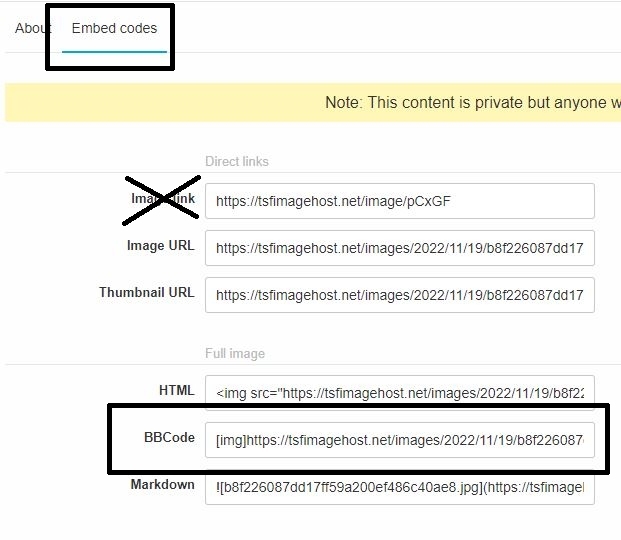
|
|
deniseb
**Member**  Inactive
Inactive
Posts: 47 
|
Post by deniseb on Nov 21, 2022 0:55:33 GMT
![]() Ok well I got a little closer maybe I need to use my computer because it's just not working on my phone and tablet |
|