Andy Pastuszak
Member  Praying for my family and everyone in Ukraine.
Praying for my family and everyone in Ukraine.
Posts: 1,591  What I collect: United States, Ukraine, Ireland
What I collect: United States, Ukraine, Ireland
|
Post by Andy Pastuszak on Jul 26, 2013 20:10:33 GMT
Ok...
I collect US MNH stamps. If I only collect US Postage, no revenue, tax or other stamps, is there any advantage to the Scott US Specialized over just the Scott Standard Volume I?
|
|
tomiseksj
Moderator  Woodbridge, Virginia, USA
Woodbridge, Virginia, USA
Posts: 6,383  What I collect: Worldwide stamps/covers, Cinderellas, Ohio Prepaid Sales Tax Receipts, U.S. WWII Ration ephemera
What I collect: Worldwide stamps/covers, Cinderellas, Ohio Prepaid Sales Tax Receipts, U.S. WWII Ration ephemera
|
Post by tomiseksj on Jul 26, 2013 21:08:16 GMT
Andy, The image provides a comparison of the information provided on a single stamp between the 2009 Vol I and the 2011 Specialized -- there is a difference in level of detail provided. The Specialized also includes a listing of values by grade (VG through Superb in 8 gradations) so once you find yourself chasing the MNH classics it would be of some value to you. The added benefit of the Volume I is that you get the A and B countries (I'm guessing that from your perspective, it would be better if the U.S. was listed alphabetically).  |
|
Andy Pastuszak
Member  Praying for my family and everyone in Ukraine.
Praying for my family and everyone in Ukraine.
Posts: 1,591  What I collect: United States, Ukraine, Ireland
What I collect: United States, Ukraine, Ireland
|
Post by Andy Pastuszak on Jul 27, 2013 1:10:18 GMT
I guess the US Specialized will go on my Xmas list. The fine gentleman on eBay that cuts up Scott catalogs and sells them has the US section from the 2014 Standard up for $26.00. I figured that was the "cheap *ss" way to go. I bought Ukraine off him for $6.00.
The pages are 8.5x11, so I plan to scan them all to PDF and dump them on the tablet for easy access and leave them on Dropbox or my web server for easy access anywhere.
|
|
tomiseksj
Moderator  Woodbridge, Virginia, USA
Woodbridge, Virginia, USA
Posts: 6,383  What I collect: Worldwide stamps/covers, Cinderellas, Ohio Prepaid Sales Tax Receipts, U.S. WWII Ration ephemera
What I collect: Worldwide stamps/covers, Cinderellas, Ohio Prepaid Sales Tax Receipts, U.S. WWII Ration ephemera
|
Post by tomiseksj on Jul 27, 2013 1:47:24 GMT
I think for most purposes the standard will meet your need...but it is always nice to get stamp stuff for Christmas.
|
|
Andy Pastuszak
Member  Praying for my family and everyone in Ukraine.
Praying for my family and everyone in Ukraine.
Posts: 1,591  What I collect: United States, Ukraine, Ireland
What I collect: United States, Ukraine, Ireland
|
Post by Andy Pastuszak on Jul 27, 2013 2:26:05 GMT
Got the wife an iPhone for Christmas. The least she can do is cough up a Scott Specialized every once in a while.  |
|
zipper
Member 
Posts: 2,649
What I collect: Classic GB, QV, France Ceres/Napoleon, Classic U.S., Cinderella & Poster Stamps
|
Post by zipper on Jul 27, 2013 5:40:53 GMT
I, too, like the Specialized catalog.
|
|
I.L.S.
Departed
Rest in Peace
I am in Clearfield, Pa. I love US Classic covers!
Posts: 2,113 
|
Post by I.L.S. on Aug 5, 2013 12:47:42 GMT
A Specialized catalog is almost a must when dealing with the United States postage. Especially the classic era because there is just so much variation and types and companies involved!
|
|
rod222
Member 
Posts: 10,941  What I collect: Worldwide Stamps, Ephemera and Catalogues
What I collect: Worldwide Stamps, Ephemera and Catalogues
|
Post by rod222 on Sept 20, 2013 11:44:56 GMT
US Scott catalogue questions (2)
1. CDRom can we change the colour of the search result from pale blue, to something like canary yellow?
2. Is there a way to search the entire CDRom disk?
Thanks
|
|
Andy Pastuszak
Member  Praying for my family and everyone in Ukraine.
Praying for my family and everyone in Ukraine.
Posts: 1,591  What I collect: United States, Ukraine, Ireland
What I collect: United States, Ukraine, Ireland
|
Post by Andy Pastuszak on Sept 20, 2013 12:15:39 GMT
CD ROM? Scott hasn't made a CD-ROM since 20009.
|
|
Ryan
Member  Calgary, Alberta, Canada
Calgary, Alberta, Canada
Posts: 2,741  What I collect: If I have a catalogue for it, I collect it. And I have many catalogues ....
Member is Online
What I collect: If I have a catalogue for it, I collect it. And I have many catalogues ....
Member is Online
|
Post by Ryan on Sept 20, 2013 13:56:08 GMT
US Scott catalogue questions (2) 1. CDRom can we change the colour of the search result from pale blue, to something like canary yellow? 2. Is there a way to search the entire CDRom disk? I can't find any option in Adobe Reader for changing the search highlight colour, but it would appear that the highlight colour is a function of the display theme you are using for Windows. I changed my display to one of the "high contrast" basic themes, and that turned my search highlight bright purple! Yes, it's possible to search the entire CD. There is an advanced search option in the Edit menu. When you choose that, you have the option of searching either the current document or an entire folder. The first time you search using that, it will probably take a long time because it has to create a search index for every file. Once that's done, however, it looks like future searches are pretty quick. I searched for "George Washington" and it took about 10 seconds and found 38 documents with 74 instances of the phrase (no idea if that's accurate or not, though). No quotes are needed when searching, and it appears to find only contiguous phrases - I tried "George Lincoln" thinking it would find any file that had references to both Abraham Lincoln and anybody named George (George Washington, King George, etc) and it didn't find a single example. I had never played with the advanced search before - looks pretty useful! Unfortunately, Agent Ransack didn't find much of anything when I tried searching in these Scott catalogue PDF files. Ryan |
|
Ryan
Member  Calgary, Alberta, Canada
Calgary, Alberta, Canada
Posts: 2,741  What I collect: If I have a catalogue for it, I collect it. And I have many catalogues ....
Member is Online
What I collect: If I have a catalogue for it, I collect it. And I have many catalogues ....
Member is Online
|
Post by Ryan on Sept 20, 2013 14:02:24 GMT
No quotes are needed when searching, and it appears to find only contiguous phrases - I tried "George Lincoln" thinking it would find any file that had references to both Abraham Lincoln and anybody named George (George Washington, King George, etc) and it didn't find a single example. On further snooping, there is a choice to show more options when doing the advanced search, and that gives you the choice of searching for either a contiguous phrase or any combination of the words. Ryan |
|
rod222
Member 
Posts: 10,941  What I collect: Worldwide Stamps, Ephemera and Catalogues
What I collect: Worldwide Stamps, Ephemera and Catalogues
|
Post by rod222 on Sept 20, 2013 21:10:46 GMT
Thanks a lot Ryan, that seems to be the only flaw in a great production.
Sometimes I stare at the page, and takes a while to find that little blue square.
How do I navigate to windows display theme?
With Agent Ransack, you may have to select "enhanced document searching" and select *.pdf.
|
|
Ryan
Member  Calgary, Alberta, Canada
Calgary, Alberta, Canada
Posts: 2,741  What I collect: If I have a catalogue for it, I collect it. And I have many catalogues ....
Member is Online
What I collect: If I have a catalogue for it, I collect it. And I have many catalogues ....
Member is Online
|
Post by Ryan on Sept 20, 2013 21:41:11 GMT
How do I navigate to windows display theme? With Agent Ransack, you may have to select "enhanced document searching" and select *.pdf. Like most things in Windows, there's more than one way to get to the same place. You can get there via the Control Panel (look for Display) or you can right click on the Desktop (not on any of the program icons, but somewhere on your Desktop where there aren't any icons so you're clicking on the background). In Windows 7, the choice you want is Personalization, and that brings up a bunch of different themes or "skins" as some software likes to call them. From what I've read, any of the "Aero" themes don't give you the option of changing that file / search highlight colour, although you can change most every other colour. The high contrast choices are pretty basic and bland and they change font sizes as well, but that was how I was able to come up with a different search highlight colour. If you're just looking to fiddle with your display, you can run through your list of choices, and you can also click the "Window Color" choice and then "Advanced appearance settings" which gives you detailed control over various font sizes and display colours.  My Agent Ransack search was done with the setting for checking inside .PDF files, but nothing is found. I know it's working for finding text inside Microsoft Office files, so I'm happy with that part. But it looks like I need to use the Adobe Reader advanced search for looking inside .PDF files. Oh well. Ryan |
|
rod222
Member 
Posts: 10,941  What I collect: Worldwide Stamps, Ephemera and Catalogues
What I collect: Worldwide Stamps, Ephemera and Catalogues
|
Post by rod222 on Sept 20, 2013 22:12:39 GMT
My Agent Ransack will find anything.
Caveat: we are using the "free" version. So it will dig lightly and gives you the *.pdf
not the location on the *.pdf.
For example I used my free Agent ransack to look in Scott for "Callao fortress" (Peru)
It found it in about 15 seconds.
It found the *.pdf, but not the location
Hence Agent Ransack free, can establish if a text string exists, and where, but you shall have to employ Scott
to find details, unless you purchase the registered edition of ransack (guess)
|
|
rod222
Member 
Posts: 10,941  What I collect: Worldwide Stamps, Ephemera and Catalogues
What I collect: Worldwide Stamps, Ephemera and Catalogues
|
Post by rod222 on Sept 20, 2013 22:19:58 GMT
I Ransacked Scott for "Niels Bohr"
It came up with Scott Volumes, 2,3,4 and 5
So there are some stamps with him aboard.
|
|
Ryan
Member  Calgary, Alberta, Canada
Calgary, Alberta, Canada
Posts: 2,741  What I collect: If I have a catalogue for it, I collect it. And I have many catalogues ....
Member is Online
What I collect: If I have a catalogue for it, I collect it. And I have many catalogues ....
Member is Online
|
Post by Ryan on Sept 21, 2013 19:18:40 GMT
I Ransacked Scott for "Niels Bohr" It came up with Scott Volumes, 2,3,4 and 5 My Agent Ransack (2010, build #762, running on 64-bit Windows 7) doesn't find anything for Niels Bohr, even though it's been set to look inside .PDF files. When I use the advanced search in Adobe Reader it can find his name in 8 different files (my catalogue files are broken into chunks, each one about 100 pages long). That's a handy way to search for specific topical interests! Ryan |
|
rod222
Member 
Posts: 10,941  What I collect: Worldwide Stamps, Ephemera and Catalogues
What I collect: Worldwide Stamps, Ephemera and Catalogues
|
Post by rod222 on Sept 21, 2013 20:21:12 GMT
Leave file name blank, select "containing text", and type in "niels bohr" in inverted commas should do it.
|
|
Jerry B
Departed
Rest in Peace
Marietta, Georgia USA
Posts: 1,485 
|
Post by Jerry B on Sept 21, 2013 20:35:20 GMT
Hi Ryan Reading the Adobe Community Forum: forums.adobe.com/thread/426754 it seems like it uses the Windows settings for the Search Highlight. Therefore, one has to set the Windows system colors.
I could check to see if there is a Registry fix but that would be only for the adventurous. It is not recommended if one has never edited the Registry. I updated my reader and had to go into the registry to change a value so that I did not get a"splash screen" on reader startup but did not look at any other values.
Jerry B
|
|
Ryan
Member  Calgary, Alberta, Canada
Calgary, Alberta, Canada
Posts: 2,741  What I collect: If I have a catalogue for it, I collect it. And I have many catalogues ....
Member is Online
What I collect: If I have a catalogue for it, I collect it. And I have many catalogues ....
Member is Online
|
Post by Ryan on Sept 22, 2013 1:58:22 GMT
Yes, I've found solutions online that call for registry twiddling but that's more involved than I would want to go. I haven't done any registry edits since the days of Windows 95, I don't trust myself to get it right nowadays. ha ha
I might at some point play some more with those high contrast display themes - they need some editing to get the font sizes back to where I would like them, but I did like the way they changed the file / search highlighting. Like Rod, I sometimes have problems seeing exactly where the highlighted text is. I do my coarse sorting according to face value on the stamp, and it's handy to be able to search through the catalogue for stamps with that face value. But those search strings are real short and when the highlighting colour is faint, you can hardly see the text being highlighted.
Ryan
|
|
Ryan
Member  Calgary, Alberta, Canada
Calgary, Alberta, Canada
Posts: 2,741  What I collect: If I have a catalogue for it, I collect it. And I have many catalogues ....
Member is Online
What I collect: If I have a catalogue for it, I collect it. And I have many catalogues ....
Member is Online
|
Post by Ryan on Sept 22, 2013 2:06:38 GMT
Leave file name blank, select "containing text", and type in "niels bohr" in inverted commas should do it. Here's what I have - I didn't include the Dates tab, all dates were left blank. Search results are the same whether I have the name in quotes or whether it's properly capitalized. 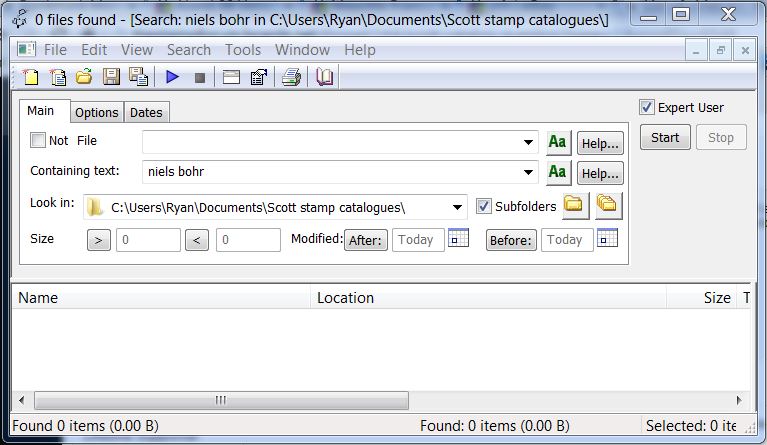  Ryan |
|
rod222
Member 
Posts: 10,941  What I collect: Worldwide Stamps, Ephemera and Catalogues
What I collect: Worldwide Stamps, Ephemera and Catalogues
|
Post by rod222 on Sept 22, 2013 2:16:55 GMT
Ryan, "In inverted commas" is the trick, try again with "niels bohr"  Good Luck Post back |
|
Ryan
Member  Calgary, Alberta, Canada
Calgary, Alberta, Canada
Posts: 2,741  What I collect: If I have a catalogue for it, I collect it. And I have many catalogues ....
Member is Online
What I collect: If I have a catalogue for it, I collect it. And I have many catalogues ....
Member is Online
|
Post by Ryan on Sept 22, 2013 5:05:33 GMT
"In inverted commas" is the trick, try again with "niels bohr"  Yes, that's one of the things I had tried (I call them quotes, you call them inverted commas). No luck, no results. Boo! Ryan |
|
rod222
Member 
Posts: 10,941  What I collect: Worldwide Stamps, Ephemera and Catalogues
What I collect: Worldwide Stamps, Ephemera and Catalogues
|
Post by rod222 on Sept 22, 2013 5:20:20 GMT
That just doesn't make sense Ryan ! ??  |
|
rod222
Member 
Posts: 10,941  What I collect: Worldwide Stamps, Ephemera and Catalogues
What I collect: Worldwide Stamps, Ephemera and Catalogues
|
Post by rod222 on Sept 22, 2013 5:27:38 GMT
Aha!
Maybe your Scott does not have searchable text outside the pdf?
I cannot see Ransack being responsible.
|
|
Ryan
Member  Calgary, Alberta, Canada
Calgary, Alberta, Canada
Posts: 2,741  What I collect: If I have a catalogue for it, I collect it. And I have many catalogues ....
Member is Online
What I collect: If I have a catalogue for it, I collect it. And I have many catalogues ....
Member is Online
|
Post by Ryan on Sept 22, 2013 6:01:54 GMT
Maybe your Scott does not have searchable text outside the pdf? I cannot see Ransack being responsible. Entirely possible, yes. Although I confess to not having heard of such a thing, searchable within Adobe Reader but not outside - I would have thought that the file format would be the same for all .PDF files, save for encrypted files (I doubt my Scott files are encrypted, I don't recall ever entering any kind of passcode). Let me take a quick check and search for the word "stamps" in one of my folders that contains mostly .PDF documents of stamp-related stuff ... Bingo. 62 hits for files containing the word "stamps", at least 50 of which are .PDF files. So indeed, it appears there is something up with the Scott .PDF files. Too bad, the Agent Ransack searches come up with info on the line of text containing the search term, that could be interesting in some cases with the Scott catalogue files. So, problem solved as to "why", but not solved as to "how"! Ryan |
|
rod222
Member 
Posts: 10,941  What I collect: Worldwide Stamps, Ephemera and Catalogues
What I collect: Worldwide Stamps, Ephemera and Catalogues
|
Post by rod222 on Sept 22, 2013 6:22:26 GMT
Sorry to drag it on, how about your "quotes", does your quotes style match Scott quotes?
This is what I would do.
We are going to have to force Ransack to find something.
COPY! (not move) a Volume of Scott to a temporary folder, a volume that holds Niels Bohr, Denmark
then get Ransack to search that folder, it HAS to get it surely?
If not try a single word, Washington etc.
----
Update: I copied a Volume (2)
niels (no quotes) found in 18 seconds
niels bohr (no quotes) found in 12 seconds
Must be your version of Scott I would think.
|
|
Ryan
Member  Calgary, Alberta, Canada
Calgary, Alberta, Canada
Posts: 2,741  What I collect: If I have a catalogue for it, I collect it. And I have many catalogues ....
Member is Online
What I collect: If I have a catalogue for it, I collect it. And I have many catalogues ....
Member is Online
|
Post by Ryan on Sept 22, 2013 8:50:59 GMT
We are going to have to force Ransack to find something. .... Must be your version of Scott I would think. Yes, I think so. My Scott catalogue is broken into 95 files. For some reason, the file with Canada, Cayman Islands, Central Lithuania etc has the ability to be searched. None of the others do. I can search for something as simple as the word "the" and it finds who knows how many hundreds of examples in the Canada file and no examples in any other file. Oh well. The next thing to try is to find a .PDF editor, re-write the pages and see if I can get rid of whatever is blocking the external searching. Ryan |
|
rod222
Member 
Posts: 10,941  What I collect: Worldwide Stamps, Ephemera and Catalogues
What I collect: Worldwide Stamps, Ephemera and Catalogues
|
Post by rod222 on Sept 22, 2013 10:44:20 GMT
Ryan: Solved  The blue square is not resolved, a necessary evil, but searching has. 1. Have your CDRom in, or your *.pdf files in one folder Go to Tools, search In the box, RHS Select "look in" (browse) and give the link to where your PDF's are. type in niels bohr and it will give you every stamp in the world, much better than Agent Ransack click on the stamp, and it pops up. There are 9 stamps in the world with Niels Bohr.  |
|
Ryan
Member  Calgary, Alberta, Canada
Calgary, Alberta, Canada
Posts: 2,741  What I collect: If I have a catalogue for it, I collect it. And I have many catalogues ....
Member is Online
What I collect: If I have a catalogue for it, I collect it. And I have many catalogues ....
Member is Online
|
Post by Ryan on Sept 22, 2013 11:40:51 GMT
Go to Tools, search In the box, RHS Select "look in" (browse) and give the link to where your PDF's are. Go to Tools where? What software are you in? Ryan |
|
rod222
Member 
Posts: 10,941  What I collect: Worldwide Stamps, Ephemera and Catalogues
What I collect: Worldwide Stamps, Ephemera and Catalogues
|
Post by rod222 on Sept 22, 2013 23:32:49 GMT
Sorry Ryan,
Open a random country in Scott catalogue,
go to tools, (I am using Foxit reader) (Ctrl shift F)
Screen will pop up RHS.
|
|