rod222
Member 
Posts: 11,047  What I collect: Worldwide Stamps, Ephemera and Catalogues
What I collect: Worldwide Stamps, Ephemera and Catalogues
|
Post by rod222 on Oct 20, 2023 23:31:17 GMT
Note to self.
Always type any extended post, in NOTEPAD, first, then post via BB code.
I just typed several paragraphs in answer to a post, then went searching for an image,
and consequently lost my text. Sheesh not my first time.
PS: what is the largest image one can post? 3Mb possible?
|
|
stainlessb
Member  qaStaHvIS yIn 'ej chep
qaStaHvIS yIn 'ej chep
Posts: 4,904
What I collect: currently focused on most of western Europe, much of which is spent on France, Belgium, Germany and Great Britain Queen Victoria
|
Post by stainlessb on Oct 20, 2023 23:37:20 GMT
Rod
I believe 2 MB if you hit theUpload Images ( on the right )
10MB if you use the Add image to post ( on the left )
i think the Unpload images , though smaller in size is "safer" for our forum
Stan
|
|
brookbam
Member  APS 236261
APS 236261
Posts: 235
What I collect: US...everything until I decide what I don't want to collect! And now thanks to a TSF give-away I'm adding Space topicals!
|
Post by brookbam on Oct 29, 2023 20:58:39 GMT
Yeah...been there. Done that.
Join the club.
It's very frustrating!
Mike
|
|
angore
Member 
Posts: 5,698  What I collect: WW, focus on British Empire
What I collect: WW, focus on British Empire
|
Post by angore on Oct 30, 2023 10:22:32 GMT
I use Chrome and it usually saves text entered in reply so f you accidentcally leave the page and return it prompts to post the text so has saved me several times.
|
|
angore
Member 
Posts: 5,698  What I collect: WW, focus on British Empire
What I collect: WW, focus on British Empire
|
Post by angore on Oct 31, 2023 10:41:42 GMT
This is an example. 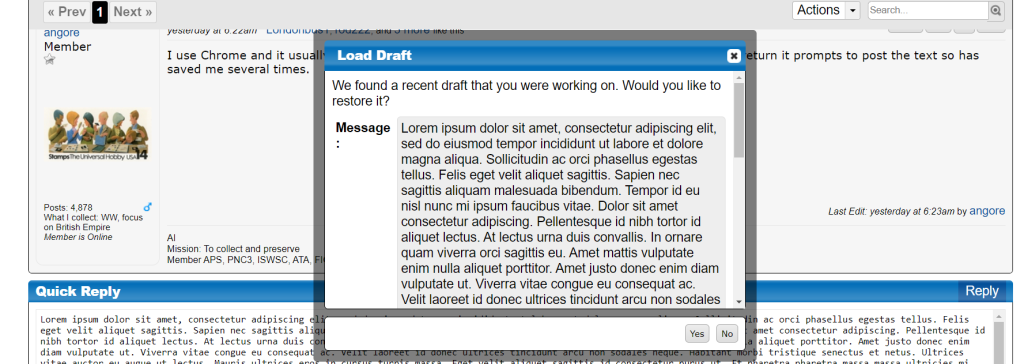 |
|
rod222
Member 
Posts: 11,047  What I collect: Worldwide Stamps, Ephemera and Catalogues
What I collect: Worldwide Stamps, Ephemera and Catalogues
|
Post by rod222 on Oct 31, 2023 11:39:21 GMT
"Use Chrome" ? How does that work?
does it have a text editor? what do you link to start writing text?
|
|
Beryllium Guy
Moderator 
Posts: 5,908  What I collect: Worldwide Stamps 1840-1930
What I collect: Worldwide Stamps 1840-1930
|
Post by Beryllium Guy on Oct 31, 2023 14:13:09 GMT
I use Chrome and it usually saves text entered in reply so if you accidentally leave the page and return, it prompts to post the text, so has saved me several times. Thanks for mentioning this, Al. The same feature works in the MS Edge browser, too, so I suspect it is not related to Google Chrome but rather a feature of the ProBoards software. Others who are more tech savvy than I would know better. But the cautionary point for rod222 , who asked the question in the first place, is that this feature does not always work! If your browser crashes, if TSF crashes, or if you lose your internet connection, there is a high probability that you will lose a draft post. The more certain way that I have found is to compose a lengthy post in an MS Word document which I have set up on auto-save, and then simply copy and paste into a Forum post. Using a Word document is also handy in case you want to convert your lengthy post into a TSF Newsletter article, as that is coincidentally exactly the preferred file format for submissions.  How about that!?    |
|
khj
Member 
Posts: 1,524 
|
Post by khj on Oct 31, 2023 15:23:22 GMT
Chrome browser will even cache the page. As long as you don't close the tab, you can use the back arrow to move back to the page you were typing, and all the text will still be there, even if you haven't submitted the post. Once you close the tab, though, you have to rely on the saved draft option (I think it is on by default). I've never seen that pop-up, but I'm pretty sure it's because I turned off most of the auto-save options.
|
|
rod222
Member 
Posts: 11,047  What I collect: Worldwide Stamps, Ephemera and Catalogues
What I collect: Worldwide Stamps, Ephemera and Catalogues
|
Post by rod222 on Oct 31, 2023 22:01:10 GMT
Thank you all,
I do not use chrome, so I'll have to just persist with Notepad,
which is OK, once remembering to do so, is second nature.
|
|
angore
Member 
Posts: 5,698  What I collect: WW, focus on British Empire
What I collect: WW, focus on British Empire
|
Post by angore on Nov 1, 2023 10:13:59 GMT
I type my text directly in the TSF window using Google Chrome browser.
|
|
youpiao
Member  APS #218885 IPDA #196
APS #218885 IPDA #196
Posts: 131  What I collect: Worldwide, mainly classic-era, Topicals: Classical music, Literature/Fiction Writers, Accordions, Novelty stamps.
What I collect: Worldwide, mainly classic-era, Topicals: Classical music, Literature/Fiction Writers, Accordions, Novelty stamps.
|
Post by youpiao on Dec 18, 2023 20:25:29 GMT
Note to self. Always type any extended post, in NOTEPAD, first, then post via BB code. I just typed several paragraphs in answer to a post, then went searching for an image, and consequently lost my text. Sheesh not my first time. PS: what is the largest image one can post? 3Mb possible? That happens to me when using the phone to reply. The page automatically refreshes, if you leave and come back to it. Now I just try to type long replies only on the laptop. |
|