Admin
Administrator 
Posts: 2,676
|
Post by Admin on Nov 13, 2014 23:39:51 GMT
How to Report Posts to the Forum Staff?
If there is a post that requires the attention of a forum staff member (i.e., misplaced, inappropriate content, etc.), using the Report Post function is the quickest way to bring it to our attention.
First locate the post that requires reporting then select the tool button; from the pull-down menu select "Report Post."
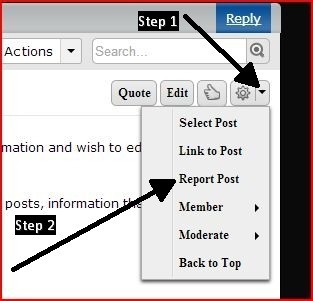
Once that option is selected, a pop-up window will open that asks you to describe why you are reporting the post (in 256 characters or less).
Once the report post button is clicked, you'll get confirmation that the post has been reported and both Admin and the Moderator team will receive notifications that the post has been reported.
After the post has been reported, forum staff will review the report and decide on the appropriate action.
An alternative to using the Report Post tool would be to send a message to one or more of the staff that states your concern. |
|