Admin
Administrator 
Posts: 2,676
|
Post by Admin on Nov 14, 2014 20:24:24 GMT
How to enable or disable the "Participated" Button?Another useful function is the Participated button which can be found toward the top-right hand corner of the forum when you are logged into your forum account. This list allows you to keep track of the topics that you have participated in recently to view when new responses have been made. When this button is clicked, a pop-up will display showing you a list of topics that you have posted in, ordered from most recently updated to oldest. 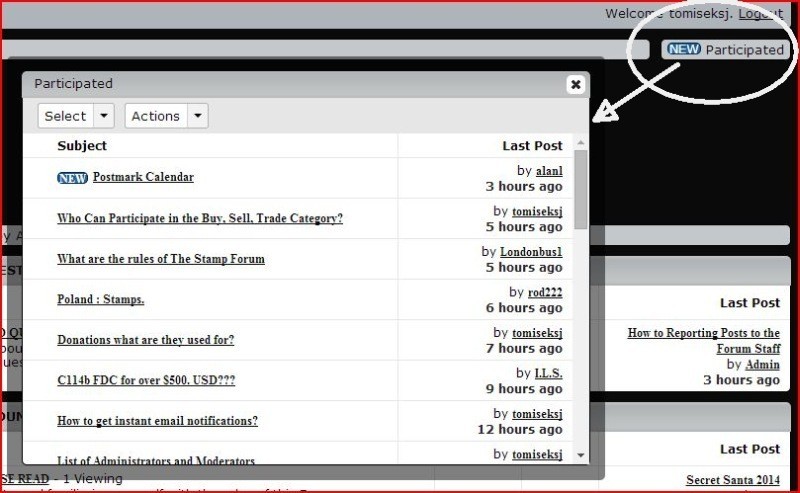 To display or hide this button when you are logged into your member account, click the Profile button located in the top menu bar of the forum, and then on your profile page click the Edit Profile button. Once on the Edit Profile & Settings page, clicking on the Settings tab will take you to the Forum Preferences page where you will find the Show Participated option at the top of the list. Set this to Yes if you want the participated button to display, or set this to No if you wish to make the participated button hidden. You should see your changes take effect after clicking the Save Account Settings button located at the bottom of the page.
|
|