|
|
Post by ChrisW on Dec 25, 2014 20:59:29 GMT
There seems to be some interests in being able to edit Steiner pages so I thought I'd report on a very easy way to do it without the need for expensive software and does not require downloading and learning how to use any additional software like Scribis or OpenOffice, etc. One caveat, however, is that I am using a Mac, but you should be able to do this on a PC too. By getting a free conversion app, I was able to easily covert the Steiner PDF file into a PowerPoint file. Then, I could very easily make any changes I wanted such as removing the boarder, changing the fonts, adding additional text, adding Scott numbers, etc. Then, all I can to do was "save as" a PDF format and was able to now have all my changes back in the original PDF format.
I was originally afraid that doing the conversion to PowerPoint, everything would be shifted, but I compared the two files side by side and they looked identical. This works very well and was quite easy and can be used to make any changes you want and with the boarders removed, can be used to print out on blank Scott International pages to supplement your International album if needed.
Just thought I'd share this for anyone interested.
Chris
|
|
Jerry B
Departed
Rest in Peace
Marietta, Georgia USA
Posts: 1,485 
|
Post by Jerry B on Dec 26, 2014 7:53:58 GMT
Hi
If one does not have Microsoft Office with PowerPoint there are other free options. Any Open Office suite or on-line PDF to WORD converter. If on-line beware that most PDF to WORD just convert the PDF to an image(picture) in WORD. Look for the ones that have "editable" in the description. Some of the good ones have restrictions as to how many pages can be converted.
Jerry B
|
|
Andy Pastuszak
Member  Praying for my family and everyone in Ukraine.
Praying for my family and everyone in Ukraine.
Posts: 1,591  What I collect: United States, Ukraine, Ireland
What I collect: United States, Ukraine, Ireland
|
Post by Andy Pastuszak on Dec 27, 2014 16:29:04 GMT
The key here is not the software, but the font. Bill Steiner uses Helvetica as the font in his pages. Problem is, there are many different version of Helvetica. The Mac comes with Helvetica as one of the standard fonts in the OS. Windows does not. So you need to add Helvetica from another source, and that source may not be exactly the same as the one he used.
The Mac's version of Helvetica may be the same as the one Mr. Steiner uses. I believe on his web page he says that the pages are designed in Adobe Pagemaker. I know that product shipped with a bunch of fonts, and may have come with a Helvetica that matches Apple Helvetica.
|
|
Andy Pastuszak
Member  Praying for my family and everyone in Ukraine.
Praying for my family and everyone in Ukraine.
Posts: 1,591  What I collect: United States, Ukraine, Ireland
What I collect: United States, Ukraine, Ireland
|
Post by Andy Pastuszak on Dec 27, 2014 16:46:23 GMT
I just took Helvetica off my wife's Mac, converted to TrueType and installed on my PC. I then loaded a Steiner page up in LibreOffice Draw and all the spacing was dead on perfect. Looks like Apple's built in Helvetica matches Steiner's Helvetica perfectly.
|
|
Jerry B
Departed
Rest in Peace
Marietta, Georgia USA
Posts: 1,485 
|
Post by Jerry B on Dec 28, 2014 6:34:56 GMT
|
|
Andy Pastuszak
Member  Praying for my family and everyone in Ukraine.
Praying for my family and everyone in Ukraine.
Posts: 1,591  What I collect: United States, Ukraine, Ireland
What I collect: United States, Ukraine, Ireland
|
Post by Andy Pastuszak on Dec 29, 2014 0:07:43 GMT
Arial was Microosft's replacement for Helvetica. In my snobby typography opinion, it's a poor replacement. The makers of Arial have stated that their intent was to design a font that was "as bland as possible." Between the two, I like Helvetica better. My absolute favorite Helvetica is a font called Neue Haas Grotesk, which is what Helvetica's original name was. Helvtica lost something when it was translated from hand typography to the old LinoType tyseptting machines. With the advent of the digital age, and desktop publishing, they were able to remake Helvetica into what it used to be. This page does a good job of explaining the differences: www.fontbureau.com/NHG/The features link gives you some examples of what was lost and added back in. If the damn font wasn't so expensive, I'd buy it and use it now. |
|
Jerry B
Departed
Rest in Peace
Marietta, Georgia USA
Posts: 1,485 
|
Post by Jerry B on Dec 29, 2014 7:22:24 GMT
Hi Andy
Interesting article.
Way back when I was working for a company writing typesetting software I worked on some Linotype programs but mainly on newer typesetting machines. One in particular that was used by a lot of typographers used a glass disk with all the characters and projected the characters onto a mirror. The character adjustments were made by positioning the mirror. The machine in mind had 4 or 5 glass disks that could be installed at one time.
One has to remember that a lot of fonts were developed for "hot metal" (lead slugs like Linotype). The digital Neue Haas Grotesk must be one large font with all the adjustments to characters.
Jerry B
|
|
Andy Pastuszak
Member  Praying for my family and everyone in Ukraine.
Praying for my family and everyone in Ukraine.
Posts: 1,591  What I collect: United States, Ukraine, Ireland
What I collect: United States, Ukraine, Ireland
|
Post by Andy Pastuszak on Dec 29, 2014 16:09:01 GMT
Hi Andy Interesting article. Way back when I was working for a company writing typesetting software I worked on some Linotype programs but mainly on newer typesetting machines. One in particular that was used by a lot of typographers used a glass disk with all the characters and projected the characters onto a mirror. The character adjustments were made by positioning the mirror. The machine in mind had 4 or 5 glass disks that could be installed at one time. One has to remember that a lot of fonts were developed for "hot metal" (lead slugs like Linotype). The digital Neue Haas Grotesk must be one large font with all the adjustments to characters. Jerry B I'll never know till they lower the price.  |
|
|
|
Post by ChrisW on Jan 1, 2015 14:44:21 GMT
Just wanted to share a recent page I edited from my Steiner pages. 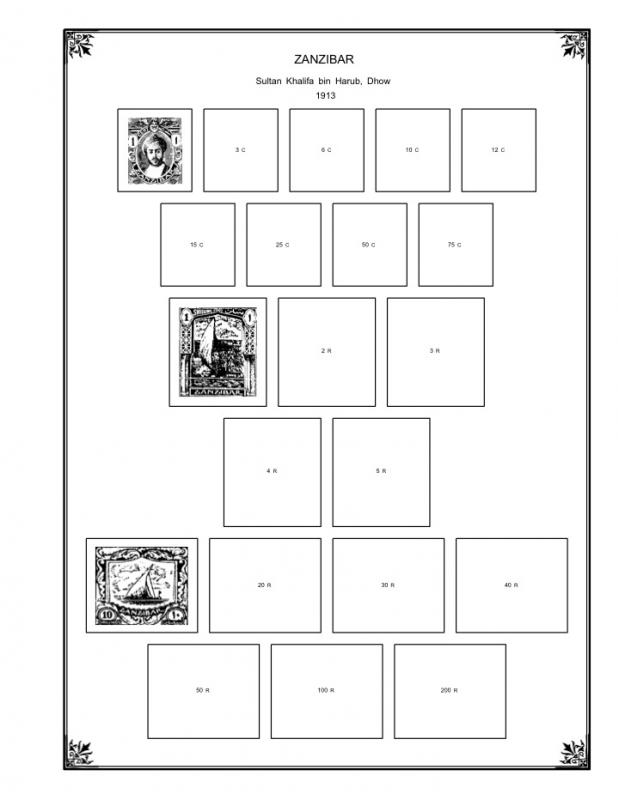 |
|
|
|
Post by ChrisW on Jan 1, 2015 15:38:49 GMT
This is just a first draft. I actually had planned to change the font and bold the country name too, but was in a rush to get this out this morning before my wife kicked me off the computer  Also thinking about add watermark illustrations somewhere... |
|
|
|
Post by ChrisW on Jan 1, 2015 19:45:48 GMT
Here's a better example. These were all done just using Microsoft Powerpoint.  |
|
tomiseksj
Moderator  Woodbridge, Virginia, USA
Woodbridge, Virginia, USA
Posts: 6,385  What I collect: Worldwide stamps/covers, Cinderellas, Ohio Prepaid Sales Tax Receipts, U.S. WWII Ration ephemera
What I collect: Worldwide stamps/covers, Cinderellas, Ohio Prepaid Sales Tax Receipts, U.S. WWII Ration ephemera
|
Post by tomiseksj on Jan 1, 2015 20:19:51 GMT
Am I correct in assuming that there were no changes in the dimensions of the individual boxes as a result of the conversion?
|
|
Philatarium
Member  Los Angeles, CA
Los Angeles, CA
Posts: 1,032  What I collect: Primarily focused on Japan, but lots of other material catches my eye as well ...
What I collect: Primarily focused on Japan, but lots of other material catches my eye as well ...
|
Post by Philatarium on Jan 1, 2015 20:21:45 GMT
Gorgeous!
How did you do the decorative frame around the page? (Was it available as a choice within Powerpoint?)
-- Dave
|
|
|
|
Post by jkjblue on Jan 1, 2015 20:44:40 GMT
Wow Chris, your changes are amazing! This should open up Steiner pages for do-it-yourselfers who wish to enhance their own album presentation.  I suspect the pages cannot be shared or sold without permission/licence from Steiner- but I'm sure people know that.  |
|
|
|
Post by ChrisW on Jan 2, 2015 0:30:07 GMT
Am I correct in assuming that there were no changes in the dimensions of the individual boxes as a result of the conversion? Yes, that is correct. I initially did a side-by-side comparison with the original files and they looked identical. |
|
|
|
Post by ChrisW on Jan 2, 2015 0:39:14 GMT
Wow Chris, your changes are amazing! This should open up Steiner pages for do-it-yourselfers who wish to enhance their own album presentation.  I suspect the pages cannot be shared or sold without permission/licence from Steiner- but I'm sure people know that.  Thanks Jim, that means a lot. Yes, you are correct, I am doing these for my own personal use and have no plans to sell them or share them. It does stop me from telling others how I did it so they can edit their own, right? My goal was to find a way to do this that was as easy and cheap as possible. These files can be printed out directly onto 8.5 x 11 inch paper and placed in any 3-ring binder or they can be printed out on larger Scott International sized paper and placed in a Big Blue binder as a supplement to your album or to make a brand new album. Haven't decide which way I'm going to go yet  |
|
|
|
Post by ChrisW on Jan 2, 2015 0:42:07 GMT
Gorgeous! How did you do the decorative frame around the page? (Was it available as a choice within Powerpoint?) -- Dave No, unfortunately there weren't any choices like that in Powerpoint. I found some free "vintage borders" online  |
|
Philatarium
Member  Los Angeles, CA
Los Angeles, CA
Posts: 1,032  What I collect: Primarily focused on Japan, but lots of other material catches my eye as well ...
What I collect: Primarily focused on Japan, but lots of other material catches my eye as well ...
|
Post by Philatarium on Jan 2, 2015 2:30:54 GMT
Gorgeous! How did you do the decorative frame around the page? (Was it available as a choice within Powerpoint?) -- Dave No, unfortunately there weren't any choices like that in Powerpoint. I found some free "vintage borders" online  I suspected that was too good to be true.  Well, both your research and your design skills are to be commended! That was really an awesome job! |
|
Andy Pastuszak
Member  Praying for my family and everyone in Ukraine.
Praying for my family and everyone in Ukraine.
Posts: 1,591  What I collect: United States, Ukraine, Ireland
What I collect: United States, Ukraine, Ireland
|
Post by Andy Pastuszak on Jan 3, 2015 14:54:54 GMT
At one point (before my time), Steiner sold the original PageMaker files he had. If you had those, it's disgustingly easy to change the border, since he used proper master pages. You just change the border on the master page and it flows through the whole document and changes every page in it.
I had plans at one point of making a description pages to print opposite the main page, so when you had your binder open, the stamps would be on the Steiner page on the right, and the description would be on the left (the back of the previous page). I actually contacted him about this and he told me he would be happy to provide a link on his page for these descriptive pages. I ended up not following through with it and going my own route.
Someday, when I am bored, I may actually make a page and see how it would look. The major design change I wish he would make is that the country name on the top of the page was in bold.
That border is awesome, by the way. The pages look spectacular. Where did you get the border from?
|
|
Andy Pastuszak
Member  Praying for my family and everyone in Ukraine.
Praying for my family and everyone in Ukraine.
Posts: 1,591  What I collect: United States, Ukraine, Ireland
What I collect: United States, Ukraine, Ireland
|
Post by Andy Pastuszak on Jan 3, 2015 15:01:23 GMT
And, of course, the ultimate Steiner page hacks are the line of Palo stamp albums. They licensed his pages when they started, so everything up to a certain year is pretty much a Steiner page spruced up.
|
|
|
|
Post by ChrisW on Jan 3, 2015 21:14:16 GMT
The major design change I wish he would make is that the country name on the top of the page was in bold. That border is awesome, by the way. The pages look spectacular. Where did you get the border from? Thank Andy, All the changes I've made are pretty simple, but they do require you to make them on each page instead of being made automatically though out the entire file. I just searched for free vintage boarders online and pasted it in. Once I had it on the page the way I wanted it, all I needed to do was to copy and paste onto each of the subsequent pages, so not too bad. Yes, I too made the country name bold and increased the size a little, and of course changes the font type. This way will take some time to go through all the countries, but I am just printing as I go anyway, so I just spend a little extra time making the modifications before I print the country. I haven't decided if I want to add Scott numbers yet, that would be nice, but would take a lot more time! |
|
Andy Pastuszak
Member  Praying for my family and everyone in Ukraine.
Praying for my family and everyone in Ukraine.
Posts: 1,591  What I collect: United States, Ukraine, Ireland
What I collect: United States, Ukraine, Ireland
|
Post by Andy Pastuszak on Jan 4, 2015 3:40:56 GMT
 This was my attempt at making descriptions for Steiner pages: |
|
Quanah
**Member**  Inactive
Inactive
Posts: 8 
|
Post by Quanah on Oct 23, 2015 16:26:13 GMT
I have started learning InDesign and editing the Steiner PageMaker files.
I like Scott Specialty sized paper and binders (both 2 post and 3-ring). and have done a test widening the Steiner boarder which I like even if I leave the content inside the same as original.
I have used a printer to die cut the pages for rectangular post holes like Scott. For browsing I like the 2-post. For adding stamps And pages I like the 3 ring so the pages llay open and flat. am testing different colors and seem to like cream color although I have enjoyed white 80#T I Primted on hp laser jet 9000 when I did this several years ago.
I also want to add some images to the early expensive pages so I don't have lots of blank pages that I will never fill. These might get heavy customization
I want the album to be interesting. At the moment I have some country albums that are mostly filled with empty pages. International pages with a lot of stamps moved to Steiner can get diluted.
I like the ideas above with watermark pictures and the stamp info on back of page.
I am thinking of using Hawid open top mounts black. I have tried others. Just need to get the cuts square. I do wonder about the cost for 10 cent a piece buys of a few thousand stamps. $100 for 1000 stamps plus $50+ for mounts plus all the time to cut
[
I am creating intro pages for each country with flag, coat of arms, maps, short history, and for some short info on the Monarchs plus some info on the classic stamps.
I have about 18 green specialty binders printed with stamps using just the standard pdf files. I am getting fancier on the few yet to be done. I like WW but organized like specialty albums vs A to Z France, French Africa and French colonies (other than Africa) is an example. 4 binders due to French Africa to independence being two binders. I usually stop aroun 1970 but go longer if I have room to fill. For Warsaw Pact countries I stop at 1945
|
|
rod222
Member 
Posts: 11,047  What I collect: Worldwide Stamps, Ephemera and Catalogues
What I collect: Worldwide Stamps, Ephemera and Catalogues
|
Post by rod222 on Oct 23, 2015 23:52:40 GMT
QuanahGood Luck! sounds like a real challenge. I use Hawid open top blacks, I secured a retiring dealer's stock, at $6 a pack, combined with page protectors they are fine. (They average out at $12 to $16 a packet retail in Aust) Aust employs the A4 page size, and I use 4 ring binders, which prevent sag, and elongation of the page holes. Be careful, without page protectors, stamps can move around inside the Hawid open top mount, as you turn pages. I print individual Steiner pages, only when I have enough stamps to warrant printing, avoiding lots of blank pages. I managed to get a Hawid reseller discount, but with Bank fees and shipping, the mounts ended up landed at retail prices. I use a Finnish, "Fiskars" sliding blade cutter / trimmer , which does a fair job, fast, (hard to source replacement blades) and use scissors for my "used" mounts, and have found it almost impossible to cut square but still protects the stamp, and looks OK in the album, but under scanner, looks dreadful.
|
|
Jerry B
Departed
Rest in Peace
Marietta, Georgia USA
Posts: 1,485 
|
Post by Jerry B on Oct 24, 2015 10:31:29 GMT
Hi Rodney
Do not use scissors to cut mounts. Try an XActo knife or a single edged razor blade. For a straight edge use a strip of glass. That way you can see where you are cutting. Hawid used to make a manual cutter like this, with a blade. However, the seller seems to have discontinued the item.
Jerry B
|
|
rod222
Member 
Posts: 11,047  What I collect: Worldwide Stamps, Ephemera and Catalogues
What I collect: Worldwide Stamps, Ephemera and Catalogues
|
Post by rod222 on Oct 24, 2015 16:07:05 GMT
Hi Rodney Do not use scissors to cut mounts. Try an XActo knife or a single edged razor blade. For a straight edge use a strip of glass. That way you can see where you are cutting. Hawid used to make a manual cutter like this, with a blade. However, the seller seems to have discontinued the item. Jerry B Excellent idea, thanks Jerry. I have a scalpel, I'll insert a new blade, and seek out a strip of safe glass, and give it a go. |
|
tomiseksj
Moderator  Woodbridge, Virginia, USA
Woodbridge, Virginia, USA
Posts: 6,385  What I collect: Worldwide stamps/covers, Cinderellas, Ohio Prepaid Sales Tax Receipts, U.S. WWII Ration ephemera
What I collect: Worldwide stamps/covers, Cinderellas, Ohio Prepaid Sales Tax Receipts, U.S. WWII Ration ephemera
|
Post by tomiseksj on Oct 24, 2015 16:34:52 GMT
If you want straight cuts on new or used mounts, consider this item (an Excal Guillotine by Showgard). Adjust the slide-stop setting to the size needed and get straight cuts and consistent sizes.  |
|
|
|
Post by irishjack on Oct 24, 2015 17:53:03 GMT
If you want straight cuts on new or used mounts, consider this item (an Excal Guillotine by Showgard). Adjust the slide-stop setting to the size needed and get straight cuts and consistent sizes.  Canada post sells a similar one for $19.99 www.canadapost.ca/shop/stamps/accessories/stamp-mounts/p-341813.jsf?execution=e1s1 If I am correct its free shipping over $20, they have lots of toys in the collector shop.
|
|
Jerry B
Departed
Rest in Peace
Marietta, Georgia USA
Posts: 1,485 
|
Post by Jerry B on Oct 24, 2015 18:44:34 GMT
Hi Jack
A suggestion from VidiForms (Showgard) from way back when. Put the "measuring bar" at the bottom. It actually makes it easier to use the guillotine.
Jerry B
|
|
Jerry B
Departed
Rest in Peace
Marietta, Georgia USA
Posts: 1,485 
|
Post by Jerry B on Oct 24, 2015 18:51:11 GMT
|
|