rod222
Member 
Posts: 11,043  What I collect: Worldwide Stamps, Ephemera and Catalogues
What I collect: Worldwide Stamps, Ephemera and Catalogues
|
Post by rod222 on Jan 4, 2016 1:06:10 GMT
|
|
Deleted
Deleted Member
Posts: 0
|
Post by Deleted on Jan 4, 2016 1:55:50 GMT
If you have say a laptop & another monitor hooked up to it - Your FN key + a F# key will turn on both monitors - generally you will see a little picture of 2 monitors on the F# key Then what you open on the main one, just drag over to the 2nd monitor So you can have your pdf catalog on one & Irfanview (or whatever) on the other |
|
khj
Member 
Posts: 1,524 
|
Post by khj on Jan 4, 2016 2:45:17 GMT
Falschung is correct. If you are using Windows 7, you do not need any additional software if you are connecting a monitor that meets the built-in software specs.
Go to "Control Panel", "Appearance and Personalization", "Display", "Connect to a projector", and then choose the "Extend" option. There are other options if you want to play around. (Note, the sequence I gave will depend a little on how you have your Win7 set up, but you should be able to get the general idea.)
Just make sure that 2nd monitor resolution is within the software resolution options. If you get a higher resolution monitor, you will need to use the software that comes with the monitor -- and for the newest monitors, they may or may not have Win7 compatible software available.
|
|
rod222
Member 
Posts: 11,043  What I collect: Worldwide Stamps, Ephemera and Catalogues
What I collect: Worldwide Stamps, Ephemera and Catalogues
|
Post by rod222 on Jan 4, 2016 4:10:21 GMT
Falschung is correct. If you are using Windows 7, you do not need any additional software if you are connecting a monitor that meets the built-in software specs. Go to "Control Panel", "Appearance and Personalization", "Display", "Connect to a projector", and then choose the "Extend" option. There are other options if you want to play around. (Note, the sequence I gave will depend a little on how you have your Win7 set up, but you should be able to get the general idea.) Just make sure that 2nd monitor resolution is within the software resolution options. If you get a higher resolution monitor, you will need to use the software that comes with the monitor -- and for the newest monitors, they may or may not have Win7 compatible software available. Thank you Kim and Nelson, Fabulous. Diarised it as a challenge for this coming weekend, that will maybe be Cool, 2 monitors! |
|
khj
Member 
Posts: 1,524 
|
Post by khj on Jan 4, 2016 18:26:14 GMT
Rod, I should clarify. I was assuming you were using a laptop.
If you are using a desktop, you will need a motherboard/videocard that supports a 2nd monitor.
|
|
rod222
Member 
Posts: 11,043  What I collect: Worldwide Stamps, Ephemera and Catalogues
What I collect: Worldwide Stamps, Ephemera and Catalogues
|
Post by rod222 on Jan 5, 2016 0:44:53 GMT
Rod, I should clarify. I was assuming you were using a laptop. If you are using a desktop, you will need a motherboard/videocard that supports a 2nd monitor. Laptop....? Pshaw! We men use big boxes on the desktop, that hummmmm.  Why would that make a difference Kim? I have "speccy" would that tell me if I have a suitable setup? 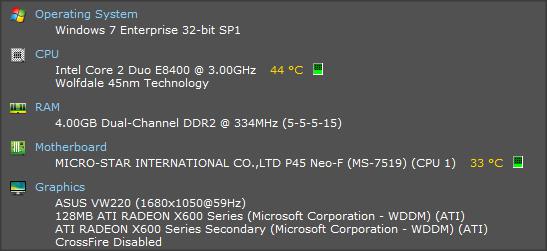 |
|
khj
Member 
Posts: 1,524 
|
Post by khj on Jan 5, 2016 4:24:28 GMT
I know what you mean, Rod. We always used a desktop (super-sized case to support extra-load power supply and lots of expansion slots for cards) for our home recording studio.
Regarding why it makes a difference:
Laptop has built-in monitor. So any video out can be used to support a second monitor. Desktop already uses one video out to connect to your main monitor. You must have a motherboard or add-on video board that can provide an alternate video out to connect a 2nd monitor, AND that board must be able to support 2 monitors simultaneously (some boards will only allow you to use one video out at a time, even though it may have multiple video outs using different ports). Unfortunately, X600 series video come in 2 basic flavors (one video out and two video outs). So you'll have to visually check. Also, I believe when the X600 series has 2 video outs, one is VGA and one is DVI -- so you may have to take that into consideration. I really don't know if your board will drive BOTH video outs simultaneously with DIFFERENT signals. I'm just not familiar enough with the Asian configurations. If you have an extra monitor laying around, the easy way is to simply connect and test the options on the control panel.
|
|
rod222
Member 
Posts: 11,043  What I collect: Worldwide Stamps, Ephemera and Catalogues
What I collect: Worldwide Stamps, Ephemera and Catalogues
|
Post by rod222 on Jan 6, 2016 2:01:13 GMT
khjProgress...or lack of. Took the windows "check route" (Win button +P) this shows me 2 monitor images, so I presume my boards support dual screens. Looking at the back of my box, I have the 9 pin socket filled with my 1st monitor, the only other available sockets are a 24 square hole socket, and another 9 pin male socket. I have several spare monitors but lacking cords, I'll have to dig around in the garage.
|
|
khj
Member 
Posts: 1,524 
|
Post by khj on Jan 6, 2016 2:29:23 GMT
So far so good, Rod!
The 24 square holes (8x3) is the DVI.
It sounds like your board will support at least 2 monitors. It is unlikely that it will support all 3 separately.
I would try the 2nd VGA port first, if you have a VGA monitor available. Then you can check your control panel to see if the "Extend" option works for you.
Best wishes!
k
|
|