|
|
Post by PostmasterGS on Jan 30, 2016 16:19:43 GMT
Greetings all,
I'm working on some software, and before making a certain design decision, I wanted to ask some other collectors their preference.
Let's say you've scanned a stamp, so now you have this nice, high-resolution photo of your stamp.
Do you:
1. Save the photo as-is;
2. Resize it based on height (ex. 600px high);
3. Resize it based on width (ex. 600px wide);
4. Some combination of 2-3, depending on orientation (ex. tall stamps resized by height, wide stamps by width);
5. Resize it based on a percentage (ex. shrink it 50%);
6. Resize it based on some other method of determining size.
Thanks in advance.
|
|
rod222
Member 
Posts: 11,043  What I collect: Worldwide Stamps, Ephemera and Catalogues
What I collect: Worldwide Stamps, Ephemera and Catalogues
|
Post by rod222 on Jan 30, 2016 19:19:47 GMT
Hi Postmaster, nice to see you back. Personally, I find scanning at 600dpi the best for all my stamps, I believe it gives good clarity, for flyspecking etc, and a small footprint (I have 400,000 images on a divorced HDD) I scan at 600 dpi = 869x1822 *.jpeg (390Kb) Open the scan with Picasa and deskew, then save Scan reduces to 662x1674 (266Kb) which is around the size of all my stamps. If I scan an album page, I reduce the scan to 200dpi Hope this helps in some way. Scan at 266Kb.......... 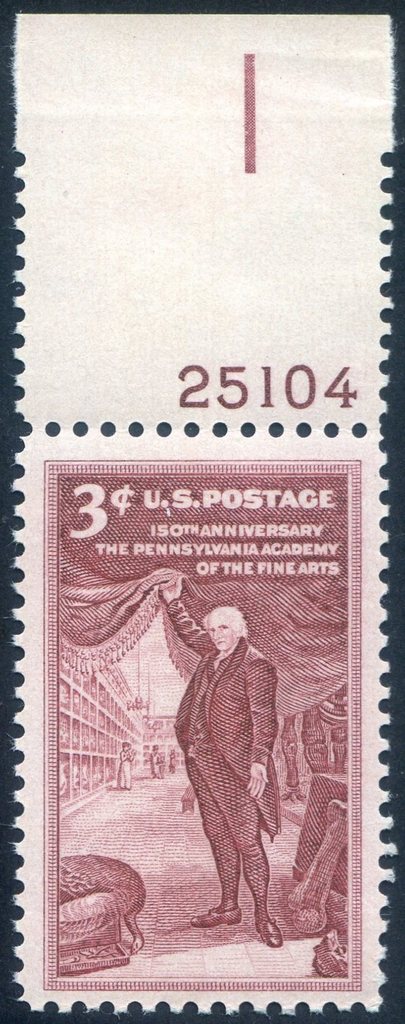 |
|
tomiseksj
Moderator  Woodbridge, Virginia, USA
Woodbridge, Virginia, USA
Posts: 6,385  What I collect: Worldwide stamps/covers, Cinderellas, Ohio Prepaid Sales Tax Receipts, U.S. WWII Ration ephemera
What I collect: Worldwide stamps/covers, Cinderellas, Ohio Prepaid Sales Tax Receipts, U.S. WWII Ration ephemera
|
Post by tomiseksj on Jan 30, 2016 23:01:13 GMT
I scan a stamp at 600dpi with no image adjustments and save as a .jpg. I then open the .jpg in IrfanView, resize it to a width of 1024 pixels, and save it at a file size of 99kb. 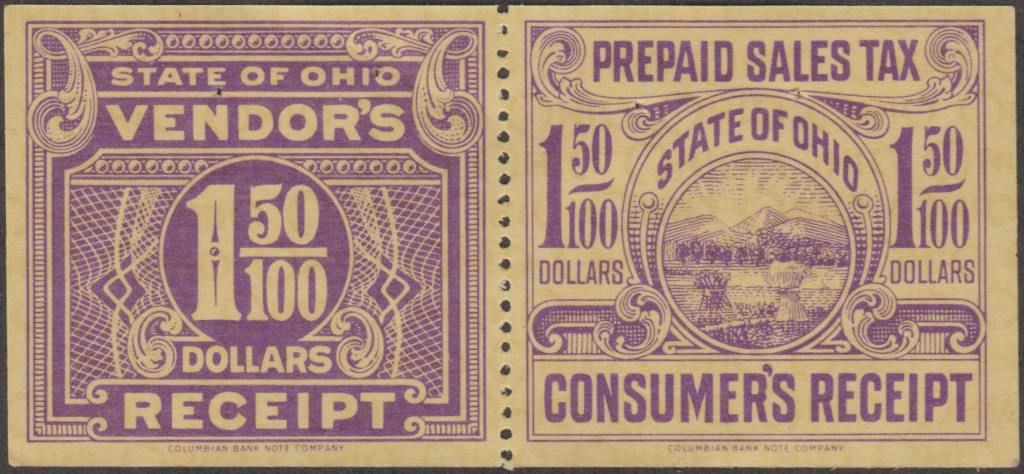 When scanning pages, I'll scan and resize as for stamps but increase the file size to 300kb or greater avoid a loss of image quality. |
|
|
|
Post by PostmasterGS on Feb 1, 2016 14:45:19 GMT
Thanks for the input, everyone. Here's a short preview of why I needed the info.
It's not quite ready for distro, as I still have a few bugs to work-out. I hope to have it finished within a week or two, day-job permitting.
|
|
rod222
Member 
Posts: 11,043  What I collect: Worldwide Stamps, Ephemera and Catalogues
What I collect: Worldwide Stamps, Ephemera and Catalogues
|
Post by rod222 on Feb 2, 2016 0:56:42 GMT
Wow! Absolutely Brilliant ! sign me up, how much Postmaster? I'll Paypal you.
for years I have been doing single stamps in Picasa, this is a revelation.
Love the "padding" option.
I have >400,000 images, It will be put to work.
Question: When I scan a William Steiner page, it has the black rectangle border, would this program deskew and crop also?
Desire: A program that could take the first 6 positions of a file name, delete and rename.
example: I am changing over from Stanley Gibbons to Scott and all my files begin with SGxxxx.
Anyone?
|
|
Jen B
Member  Inactive
Inactive
Posts: 367 
|
Post by Jen B on Feb 2, 2016 3:27:42 GMT
Great job! What an excellent time saver. I also do these same steps on each stamp in Picassa, how awesome to process a whole batch at once.
|
|
|
|
Post by PostmasterGS on Feb 2, 2016 3:56:07 GMT
rod222, Not sure what you me WRT the Steiner page. Can you show me a sample? As to renaming, look here.
|
|
rod222
Member 
Posts: 11,043  What I collect: Worldwide Stamps, Ephemera and Catalogues
What I collect: Worldwide Stamps, Ephemera and Catalogues
|
Post by rod222 on Feb 2, 2016 4:06:56 GMT
PostmasterGS Many thanks for the renamer, my ACDSee can add text, but not replace portions. Deskew and crop an album page: Example, scan of a standard Australian A4 album page, from the scanner platen. I manually have to draw a carousel around the border, and crop. Would your program handle that? 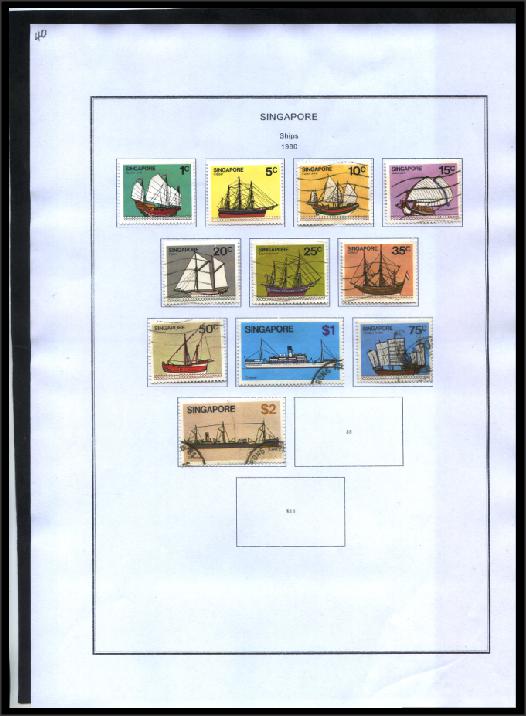
|
|
|
|
Post by PostmasterGS on Feb 2, 2016 4:10:40 GMT
rod222, Are you trying to crop around the outside of the entire page or the inner black rectangular border? If the page, maybe. If the inner border, no, since it needs a black background to properly detect the edges.
|
|
rod222
Member 
Posts: 11,043  What I collect: Worldwide Stamps, Ephemera and Catalogues
What I collect: Worldwide Stamps, Ephemera and Catalogues
|
Post by rod222 on Feb 2, 2016 4:15:34 GMT
rod222 , Are you trying to crop around the outside of the entire page or the inner black rectangular border? If the page, maybe. If the inner border, no, since it needs a black background to properly detect the edges. Right you are. I was after the inner black rectangle. I thought as much, considering your software has to detect the perforations. Thanks. |
|
zipper
Member 
Posts: 2,649
What I collect: Classic GB, QV, France Ceres/Napoleon, Classic U.S., Cinderella & Poster Stamps
|
Post by zipper on Feb 7, 2016 3:11:55 GMT
Postmaster, you're a genius! LOVE it...
|
|
madbaker
Member 
Posts: 800  What I collect: (Mark) General worldwide collector (to 1975 or so) with a soft spot for Sweden and the rest of Scandinavia.
What I collect: (Mark) General worldwide collector (to 1975 or so) with a soft spot for Sweden and the rest of Scandinavia.
|
Post by madbaker on Feb 16, 2016 15:44:36 GMT
Wow, that looks really neat, Postmaster. Curious whether your program, or another utility, will take a scan of a page of stamps and crop them into separate image files? From the video, it looks like that step had already happened. Do you have a tool for that too?  Mark PS. I use Irfanview, and can be pretty fast with my keystrokes, but your app looks much faster and more precise. |
|
bobby1948
Departed
Rest in Peace
"The only thing necessary for the triumph of evil is for good men to do nothing." - Sir Edmund Burke
Posts: 690  What I collect: WW to 1945; US mnh 1922-1990; US used and unused to 1922
What I collect: WW to 1945; US mnh 1922-1990; US used and unused to 1922
|
Post by bobby1948 on Feb 16, 2016 17:59:12 GMT
I have recently retired and am incorporating my office equipment into my daily life (heaven forbid I should toss anything). I have recently been experimenting with my Scansnap desktop scanner (feeds anything flat through the scanner really fast). When I send a sheet of mounted stamps through, it will auto crop each stamp on the sheet should I desire. It is also great for scanning covers and postcards as it copies both sides in one pass. The major drawback (and why you need to keep your flatbed scanner) is that there can be no protuberances or they will get caught in the roller and ruin the stamps. I solve this by inserting the sheet into a sheet protector. New, they are fairly expensive ($250 and up) but used they can be very reasonable. If I didn't already have one, I would not go out and purchase one since I couldn't justify the expense merely to save a little time, but if you have an opportunity to pick one up cheap (I have seen similar at Goodwill), give it a shot.
some examples here
Edit: The sheet protector does not always work. I was going to scan some examples, but the sheet protector was too wide and caused a jam in the rollers. Still trying to get the dad-gum thing out! |
|
Deleted
Deleted Member
Posts: 0
|
Post by Deleted on Feb 16, 2016 19:32:42 GMT
Probably the best buy on that page is the Canon Office Products LiDE120
About 1 year ago I got the updated version LIDE 210 for $49 CAD / $32US
The really nice thing is no power cord, it powers from the USB connector
At least, I think my scans that I post are reasonably good
|
|
|
|
Post by PostmasterGS on Feb 16, 2016 19:41:04 GMT
The app won't yet split a page into individual images, but I'll consider that for future development. There's another app out there by Jason Drake which does this. Also, some scanning software (I use Epson's) will allow you to draw boxes around the individual stamps before scanning, and each will be scanned as a separate image file. That's how I get mine separated. |
|
madbaker
Member 
Posts: 800  What I collect: (Mark) General worldwide collector (to 1975 or so) with a soft spot for Sweden and the rest of Scandinavia.
What I collect: (Mark) General worldwide collector (to 1975 or so) with a soft spot for Sweden and the rest of Scandinavia.
|
Post by madbaker on Feb 16, 2016 19:56:01 GMT
Cool. Thanks Postmaster. I'll have to dig into my scanner software - that's a neat trick.
I've played around with Jason Drake's software too. Must've had it in mind when I asked the question. Thanks for the reminder!
Mark
|
|
BC
Departed
Rest in Peace
Vancouver, BC Canada
Posts: 836  What I collect: Worldwide USED up to the 1960's, later years from countries that came into existence after then, like Anguilla, Tuvalu and Transnistria.
What I collect: Worldwide USED up to the 1960's, later years from countries that came into existence after then, like Anguilla, Tuvalu and Transnistria.
|
Post by BC on Feb 16, 2016 22:19:46 GMT
That is why I prefer the flatbed scanners - I am scared the feeder type would swallow my stampers for ever!
|
|
rod222
Member 
Posts: 11,043  What I collect: Worldwide Stamps, Ephemera and Catalogues
What I collect: Worldwide Stamps, Ephemera and Catalogues
|
Post by rod222 on Feb 17, 2016 0:48:04 GMT
The app won't yet split a page into individual images, but I'll consider that for future development. There's another app out there by Jason Drake which does this. Also, some scanning software (I use Epson's) will allow you to draw boxes around the individual stamps before scanning, and each will be scanned as a separate image file. That's how I get mine separated. As I do, Epson's Seiko software is fabulous. @falshung images are a step beyond what I can achieve. |
|
Admin
Administrator 
Posts: 2,676
|
Post by Admin on Feb 17, 2016 2:54:03 GMT
Probably the best buy on that page is the Canon Office Products LiDE120 About 1 year ago I got the updated version LIDE 210 for $49 CAD / $32US The really nice thing is no power cord, it powers from the USB connector At least, I think my scans that I post are reasonably good I have 2 LIDE 210, they are great little work horses. All collectors should have a stand alone flatbed scanner. Best thing I ever did was buy a scanner thanks to the nagging from rod222  |
|
rod222
Member 
Posts: 11,043  What I collect: Worldwide Stamps, Ephemera and Catalogues
What I collect: Worldwide Stamps, Ephemera and Catalogues
|
Post by rod222 on Feb 17, 2016 3:40:32 GMT
Typo, this should read "motivational conversation"  |
|
AirmailEd
Member  Inactive
Inactive
Posts: 174  What I collect: Worldwide airmail stamps through 1940, unused
What I collect: Worldwide airmail stamps through 1940, unused
|
Post by AirmailEd on Feb 17, 2016 16:59:04 GMT
Probably the best buy on that page is the Canon Office Products LiDE120 About 1 year ago I got the updated version LIDE 210 for $49 CAD / $32US The really nice thing is no power cord, it powers from the USB connector At least, I think my scans that I post are reasonably good They're fabulous. I'm going to have to step up my game. |
|
|
|
Post by classicalstamps on Sept 29, 2018 10:28:39 GMT
Your scans are truly great. How about a step-by-step guide, using your Canon 9000 MkII and your software/settings of choice? I think it would be interesting to many people (myself included). |
|
Deleted
Deleted Member
Posts: 0
|
Post by Deleted on Sept 29, 2018 13:45:21 GMT
How about a step-by-step guide, using your Canon 9000 MkII and your software/settings of choice? I think it would be interesting to many people (myself included). Scans of reasonable quality can be achieved by anyone with 1. A dedicated flatbed scanner preferably a CCD imaging type (not CIS) - the better Epsons or Canons will have this feature. However my old Canon CIS LIDE 210 did a very good job.
2. Scanning software that allows for a wide range of options. Preferably one that offers RAW scans as opposed to jpg/tiff/png. Most that come with scanners are lacking controls. The BEST out there is VueScan PERIOD! 3. A color chart to calibrate your scanner for desired results. Kodak color guide or Macbeth ColorChecker will do fine. Scanners tend to be good on reds, not so good on blues or the reverse so its a matter of compromise From there I have saved preferred multi color, single color and greyscale profiles in the software so I can bring up what I need. As for resolution the options I set at 300/450/600 DPI - no need for anything bigger for basic forum posts or archiving.
I should add that hopefully you have a reasonable computer/monitor with a decent dedicated graphics card so you can see the results.
For really nice images with depth (like embossed stamps) I have used a digital camera with a specific setup but a hand held, room light, IPhone won't work.
|
|
renden
Member 
Posts: 9,162  What I collect: Canada-USA-France-Lithuania-Austria--Germany-Mauritius-French Colonies in Africa
What I collect: Canada-USA-France-Lithuania-Austria--Germany-Mauritius-French Colonies in Africa
|
Post by renden on Sept 29, 2018 20:21:36 GMT
Went to Walmart this morning to check on the Lide scanners (I used to have one in my Motorhome) - non on hand but they advertise it - You can order online, free shipping to your Walmart - probably will order one since my Canon upgrade does not do the trick and I should have known after reading nl1947's many advices on a dedicated scanner. $40 for another useless Canon all in all TS3120 bought last week - It is a very good copier however so I keep it, but not for scanning !!
René
|
|
Beryllium Guy
Moderator 
Posts: 5,908  What I collect: Worldwide Stamps 1840-1930
What I collect: Worldwide Stamps 1840-1930
|
Post by Beryllium Guy on Sept 29, 2018 20:31:10 GMT
Your scans are truly great. How about a step-by-step guide, using your Canon 9000 MkII and your software/settings of choice? I think it would be interesting to many people (myself included). , I think you are absolutely right. Nelson's (@falshung) scans are indeed, truly great. Thank you for making this request. Nelson, thanks, as always, for your superior quality contributions to TSF. All of us benefit from what you do! |
|