Beryllium Guy
Moderator 
Posts: 5,908  What I collect: Worldwide Stamps 1840-1930
What I collect: Worldwide Stamps 1840-1930
|
Post by Beryllium Guy on Apr 10, 2017 13:47:24 GMT
MODERATOR NOTE: This and the following 7 posts were moved from the Albania: Stamps thread. Also note: please use better images in the future. Use less compression. Thanks for your additional information, classicalstamps . How do I adjust the "image compression"? At this point, I only know how to scan at different resolutions, then I upload to Photobucket. Is it something to do with settings in Photobucket then? Please explain. Thanks! |
|
|
|
Post by classicalstamps on Apr 10, 2017 14:56:54 GMT
How do I adjust the "image compression"? At this point, I only know how to scan at different resolutions, then I upload to Photobucket. Is it something to do with settings in Photobucket then? Whenever you scan (or save as jpeg) you can choose a compression level. More compression = less filesize = poorer quality. When quality is lost this way, it is lost for good. You can not gain anything by using less compression later on. So, scan appropriately :-) Edit: If you want to examine overprints, I recommend 1200dpi at the highest possible jpeg setting (or a lossless format like PNG/TIFF). Always scan in better quality than you need right now. Requirements often change - storage space is cheap - re-scanning is cumbersome. |
|
|
|
Post by classicalstamps on Apr 10, 2017 15:13:01 GMT
Example of poor vs good scanning practice: 600dpi high compression (from one of the auction houses I data-mine):  1200 dpi low compression: (note, you can zoom in and examine the details) 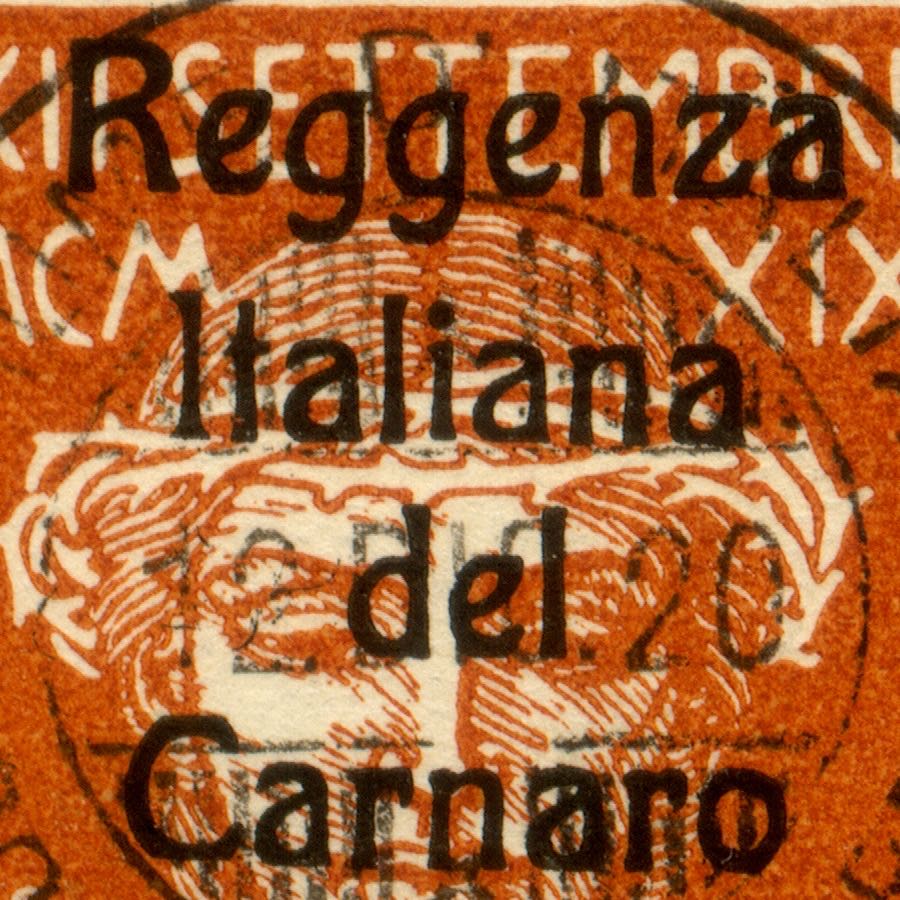 |
|
Beryllium Guy
Moderator 
Posts: 5,908  What I collect: Worldwide Stamps 1840-1930
What I collect: Worldwide Stamps 1840-1930
|
Post by Beryllium Guy on Apr 10, 2017 15:29:18 GMT
How do I adjust the "image compression"? At this point, I only know how to scan at different resolutions, then I upload to Photobucket. Is it something to do with settings in Photobucket then? Whenever you scan (or save as jpeg) you can choose a compression level. More compression = less file size = poorer quality. When quality is lost this way, it is lost for good. You can not gain anything by using less compression later on. So, scan appropriately :-) Edit: If you want to examine overprints, if recommend 1200dpi at the highest possible jpeg setting (or a lossless format like PNG/TIFF). Always scan in better quality than you need right now. Requirements often change - storage space is cheap - re-scanning is cumbersome. Thanks for the additional comments, Classical. I will try to do better in the future. I can certainly use 1200dpi instead of 600, if that will help. But I can say that these are PNG format images, not JPG. I did some research a while back and realized that I would get better ultimate results by using PNG, and I have been doing that consistently ever since. I just checked and the 600dpi files of the individual stamp images are between 1 and 2MB for each stamp image, which seems about right to me for the given resolution. I will check the scanner settings again, but I think that the only things I can determine are the resolution (dpi) and the file type (PNG, JPG, PDF, etc.). I have never seen anything about selecting for compression. Additional note: I just looked through the scanner settings, and under "Advanced Settings" I did find a check-box for "Optimize for image quality" which was not checked. So, I have now checked that box and will try again to see if that gets better results. Thanks for your help, Classical. I had not previously noticed this setting choice. |
|
Deleted
Deleted Member
Posts: 0
|
Post by Deleted on Apr 10, 2017 15:58:59 GMT
So, based on the criteria cited in your post, my opinion is that the 1-qintar overprint appears genuine, Please let me know what you think of my opinion. If you agree with me, I will return these stamps back to the dealer from whom they were purchased for a refund. I believe your assumption is correct - only the 10q is original. The others fall into 3 forgery types As for your compression issue I have said it before and I have tested it - the larger the resolution size image you upload to Photobucket the more they compress it - probably to save space. I WILL NOT use that site for this reason plus their annoying ads and erratic accessibility. You also have a bit of Moire in the scans - your scanning software may have a Descreen option that may help. Most scanning software should have an option for JPEG quality or compression - you do not need necessarily high or 100% but 70-75% is fine Your scanner may also have a Calibrate option - follow the directions Check if you have a color depth option - 24bit RGB is the best Make sure your scanner drivers are up to date Mainly for everyone's general knowledge If you just want to post an image on TSF, you don't need to scan at very high settings (1200dpi or greater) and then use a program like Irfanview to reduce the size - IT DOWNGRADES THE QUALITY. Higher DPI scans are best for fine detail work but they are not needed for TSF posts Posting full size 1200 dpi scans in excess of 1400 pixels wide just results in having to scroll pictures which IMO is rather annoying |
|
Anping
Departed
Rest in Peace
Posts: 533  What I collect: Hong Kong, Aden & States & odd stuff I like.
What I collect: Hong Kong, Aden & States & odd stuff I like.
|
Post by Anping on Apr 10, 2017 16:35:19 GMT
As for your compression issue Most scanning software should have an option for JPEG quality or compression - you do not need necessarily high or 100% but 70-75% is fine And this is the problem. Or at least the problem I have. I use Vuescan Standard with my Canon Lide210. Unless I buy the professional version at another $80, I am unable to control any file compression. As for the Canon software; useless. |
|
|
|
Post by classicalstamps on Apr 10, 2017 17:13:24 GMT
And this is the problem. Or at least the problem I have. I use Vuescan Standard with my Canon Lide210. Unless I buy the professional version at another $80, I am unable to control any file compression. As for the Canon software; useless. Just scan in PNG or TIFF. They are both lossless formats, so compression is not an issue. Then you can use whatever image-editing software you like to convert to JPEG with compression later (for sharing on the web etc.) Keeping the originals in lossless format is no. 1 |
|
Anping
Departed
Rest in Peace
Posts: 533  What I collect: Hong Kong, Aden & States & odd stuff I like.
What I collect: Hong Kong, Aden & States & odd stuff I like.
|
Post by Anping on Apr 10, 2017 17:19:44 GMT
Thank you for the reply. By coincidence, I have just changed to scanning in TIFF after having read the potential issues with JPEG. My concern was that showing TIFF images for detailed viewing here, would result in compression being evident. Or does this not occur?
|
|