|
|
Post by dgdecker on Nov 29, 2017 4:25:24 GMT
Hello members,
I am fairly new to the forum. I want to share images of my collection with other members. I have read the posts on how to upload and I think I have that all figured out.
i would appreciated any advice on the ways other members create images for sharing. What do most prefer? For me the simplest would be best.
I have a scanner/printer/ and have both a laptop and an IPad. Once I have created images is it better to store on my hard drive or elsewhere. Any special programs that would help out? Anything free would be great.
i have looked at threads and have not seen questions directly related to my questions. If these questions have been asked elsewhere, please direct me to them.
Thanks in advance on any help.
David
|
|
tomiseksj
Moderator  Woodbridge, Virginia, USA
Woodbridge, Virginia, USA
Posts: 6,385  What I collect: Worldwide stamps/covers, Cinderellas, Ohio Prepaid Sales Tax Receipts, U.S. WWII Ration ephemera
What I collect: Worldwide stamps/covers, Cinderellas, Ohio Prepaid Sales Tax Receipts, U.S. WWII Ration ephemera
|
Post by tomiseksj on Nov 29, 2017 12:00:37 GMT
Hi David, Almost all of the images that I post here have been scanned; photos are taken of those items that can't be placed on the scanner's platen. I keep images of the stamps and covers in my collection on my computer's hard drive as well as on an external drive. Those images that I have been posting are also stored on either the forum's image host or on one of the other free image hosts that I used prior to acquiring the TSFImageHost (i.e., ImgBB.com and postimage.org). I typically scan my stamps and covers at 600dpi. With regard to image manipulation (e.g., straightening, cropping, etc.), I use the free program IrfanView. After straightening and cropping the scanned image, I resize it (usually to 1024x768 pixels) and save it at a set file size (usually 99kb). If posting images of pages, I'll save the file size between 500kb and 1MB. |
|
angore
Member 
Posts: 5,699  What I collect: WW, focus on British Empire
What I collect: WW, focus on British Empire
|
Post by angore on Nov 29, 2017 17:38:33 GMT
I will use a scanner unless I have to use a camera such as taking images under SW/LW light. With a camera you have to deal with focus, exposure, framing, etc. so more effort to get a high quality image. It can be done with fixtures, etc.
Scanners yield high quality images and can go straight a PDF or other formats. If I have to adjust the image size or crop, a simple photo editing program willwork.
For example, Microsoft Paint (you are in Apple world) is free with OS and can do basic cropping and resizing. I have tried the free program called Gimp but it is not a lightweight program for simple tasks.
|
|
Beryllium Guy
Moderator 
Posts: 5,912  What I collect: Worldwide Stamps 1840-1930
What I collect: Worldwide Stamps 1840-1930
|
Post by Beryllium Guy on Nov 29, 2017 18:04:11 GMT
i would appreciated any advice on the ways other members create images for sharing. What do most prefer? For me the simplest would be best. I have a scanner/printer/ and have both a laptop and an IPad. Once I have created images is it better to store on my hard drive or elsewhere. Any special programs that would help out? Anything free would be great. i have looked at threads and have not seen questions directly related to my questions. If these questions have been asked elsewhere, please direct me to them. Thanks for starting this thread, David. These are very good questions! I went through some struggles in my early days on TSF (about a year ago), in getting decent quality images in my posts. A number of very knowledgeable members, such as @falshung , tomiseksj , jkjblue , classicalstamps , Anping , and angore all helped me in figuring out how to change the settings on my scanner to get better results. That discussion can be found on this thread: thestampforum.boards.net/thread/4559/image-sharing-sites?page=3I learned that although PNG files are considered a "loss-less" format for photos and theoretically should allow one to maintain high resolution images, my scanner would not allow me to adjust the settings of PNGs to get the highest image quality. I got better results creating JPG scans, because in that format I could adjust the image quality settings. I try to use scans versus photos whenever possible, but since most of my albums are hard-bound rather than loose-leaf, sometimes I take photos because trying to place the heavy album on the scanner would risk damaging the pages and the stamps mounted on them. |
|
|
|
Post by dgdecker on Nov 29, 2017 18:25:52 GMT
Hi David, Almost all of the images that I post here have been scanned; photos are taken of those items that can't be placed on the scanner's platen. I keep images of the stamps and covers in my collection on my computer's hard drive as well as on an external drive. Those images that I have been posting are also stored on either the forum's image host or on one of the other free image hosts that I used prior to acquiring the TSFImageHost (i.e., ImgBB.com and postimage.org). I typically scan my stamps and covers at 600dpi. With regard to image manipulation (e.g., straightening, cropping, etc.), I use the free program IrfanView. After straightening and cropping the scanned image, I resize it (usually to 1024x768 pixels) and save it at a set file size (usually 99kb). If posting images of pages, I'll save the file size between 500kb and 1MB. Thanks for this info. I had suspected most were using scans. I just want to make sure I post quality images like other forum members. Will plan on organizing new folders on computer as well as stamp albums. david |
|
|
|
Post by dgdecker on Nov 29, 2017 18:29:42 GMT
Thanks for starting this thread, David. These are very good questions! I went through some struggles in my early days on TSF (about a year ago), in getting decent quality images in my posts. A number of very knowledgeable members, such as @falshung , tomiseksj , jkjblue , classicalstamps , Anping , and angore all helped me in figuring out how to change the settings on my scanner to get better results. That discussion can be found on this thread: thestampforum.boards.net/thread/4559/image-sharing-sites?page=3I learned that although PNG files are considered a "loss-less" format for photos and theoretically should allow one to maintain high resolution images, my scanner would not allow me to adjust the settings of PNGs to get the highest image quality. I got better results creating JPG scans, because in that format I could adjust the image quality settings. I try to use scans versus photos whenever possible, but since most of my albums are hard-bound rather than loose-leaf, sometimes I take photos because trying to place the heavy album on the scanner would risk damaging the pages and the stamps mounted on them. Thanks for you info. I knew I would get excellent advice from members. Now I just have to sit down and play and experiment a bit to see what I can come up with. david |
|
|
|
Post by dgdecker on Nov 29, 2017 18:31:24 GMT
I will use a scanner unless I have to use a camera such as taking images under SW/LW light. With a camera you have to deal with focus, exposure, framing, etc. so more effort to get a high quality image. It can be done with fixtures, etc. Scanners yield high quality images and can go straight a PDF or other formats. If I have to adjust the image size or crop, a simple photo editing program willwork. For example, Microsoft Paint (you are in Apple world) is free with OS and can do basic cropping and resizing. I have tried the free program called Gimp but it is not a lightweight program for simple tasks. Thanks so much for the info. Looking forward to sitting down and finding my way in this new endeavour. david |
|
Deleted
Deleted Member
Posts: 0
|
Post by Deleted on Nov 29, 2017 18:38:25 GMT
Hi, If you are considering getting serious about scanning and may be considering getting a scanner, you might want to read the December 2016 article on them. Scanners |
|
|
|
Post by smauggie on Dec 1, 2017 2:56:25 GMT
I have known a couple of guys who took photos of their stamps. They had a full macro setup with a frame to hold the camera inches from stamp. Scanners and cameras cost about the same, but scanners require much less expertise to get a nice image. 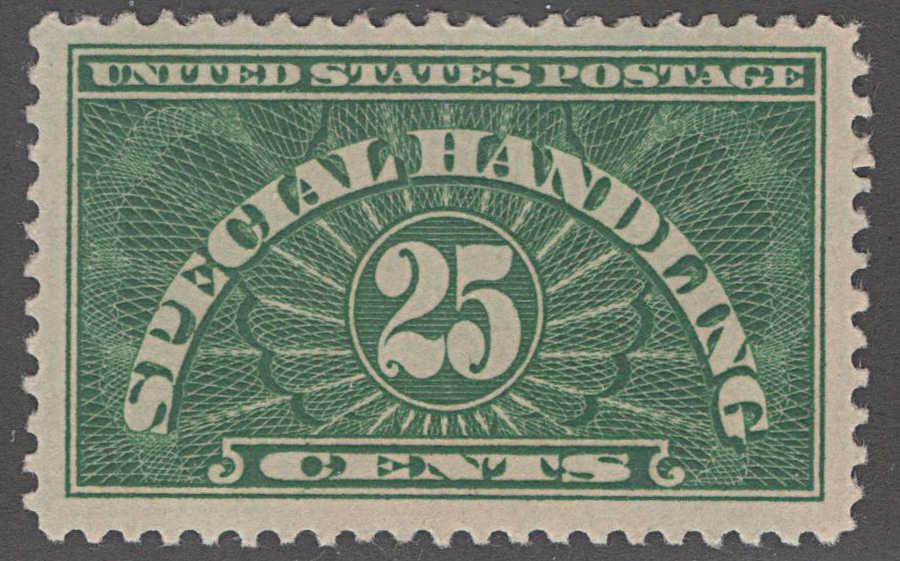 |
|
|
|
Post by dgdecker on Dec 2, 2017 4:42:31 GMT
Hi, If you are considering getting serious about scanning and may be considering getting a scanner, you might want to read the December 2016 article on them. ScannersI had not considered getting a scanner as what I have is only a few years old. I might consider getting one just for stamp needs. Thanks for the like for info. This can help me decide what I might do. david |
|