|
|
Post by irishjack on Jul 22, 2013 20:04:44 GMT
Thanks everyone for joining the forum. I thought I would inform you a little about the workings of the site.
We are using probards which is a free source forum software. It has plenty of features that I still learning about.
This forum costs nothing to run, that is if we keep our bandwidth to less then 200mb per month.
Images are the culprit but with a stamp forum photos and scans are the backbone of a successful forum.
Probards allow you to upgrade band with its not too expensive 1200 mb costs I believe $9 per month.
For the time being please keep the scans coming but maybe you could resize them to say 200-300kb that way we will be able to keep our usage down.
I don't want to have a system that will only allow you to post images of 100kb or less or a forum that you have to jump through hoops this a image hosting site.
A big thank you to all that have joined up . It looks like we will have a great forum.
But remember this is your forum. I just the guy that switch the light on.
So far its been your feedback that has help to make it what it is.
|
|
Admin
Administrator 
Posts: 2,676
|
Post by Admin on Jul 22, 2013 20:26:01 GMT
I have also changed the setting so you should be able to include 3 images per post.
|
|
Philatarium
Member  Los Angeles, CA
Los Angeles, CA
Posts: 1,032  What I collect: Primarily focused on Japan, but lots of other material catches my eye as well ...
What I collect: Primarily focused on Japan, but lots of other material catches my eye as well ...
|
Post by Philatarium on Jul 22, 2013 22:08:15 GMT
Also, for those who know how to do it, you can host the images on your own site, or at a 3rd-party site, so that it doesn't consume as much of the bandwidth here. In those cases, only the text of your post would use bandwidth, and it would be a trivial amount, while the images would count towards the bandwidth allocation (if any) of the image hosting site. I'll do a quick test:  Yes, this is still hosted at my site, and shouldn't count towards any web-traffic count for this board. And it's easy to do. If you use the full-featured "reply" (rather than "quick reply"), there's a button on the second row, sixth from the right, that's the "insert image" button. (The icon looks like a snapshot, and, if you hover your cursor over it, it'll say "insert image".) Just click on that and a little window pops up, and you just paste in the full web address (including "http:// ...") of your image, and then voila, it shows right up! -- Dave |
|
Philatarium
Member  Los Angeles, CA
Los Angeles, CA
Posts: 1,032  What I collect: Primarily focused on Japan, but lots of other material catches my eye as well ...
What I collect: Primarily focused on Japan, but lots of other material catches my eye as well ...
|
Post by Philatarium on Jul 22, 2013 22:21:17 GMT
And if you're using any kind of high-speed connection from home that you use to get on the internet, it's likely, I think (at least here in the US), that you have some web-hosting space from your provider included with your package. You might need to look at the support section of your provider's website to find out how to use it, but that would give you some flexibility wherever you post, and would take some traffic pressure off of here.
Just mostly thinking out loud here ...
-- Dave
|
|
|
|
Post by irishjack on Jul 22, 2013 22:41:09 GMT
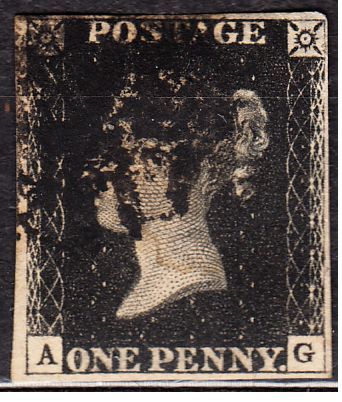 I was playing around with photobucket, I just open up a account and loaded a photo. Ok it works |
|
Philatarium
Member  Los Angeles, CA
Los Angeles, CA
Posts: 1,032  What I collect: Primarily focused on Japan, but lots of other material catches my eye as well ...
What I collect: Primarily focused on Japan, but lots of other material catches my eye as well ...
|
Post by Philatarium on Jul 22, 2013 23:05:23 GMT
Well done, Jack!
|
|
|
|
Post by irishjack on Jul 22, 2013 23:26:43 GMT
Philatarium Thanks I think this will be a big help, but if members are having trouble they can stay with the old way and try to keep images not to big. We have already used 25mb out of 200.
|
|
Philatarium
Member  Los Angeles, CA
Los Angeles, CA
Posts: 1,032  What I collect: Primarily focused on Japan, but lots of other material catches my eye as well ...
What I collect: Primarily focused on Japan, but lots of other material catches my eye as well ...
|
Post by Philatarium on Jul 23, 2013 0:09:33 GMT
Jack: Just to clarify, is that 25 out of 200 for disc space, or for bandwidth (web-traffic)? They're 2 different things, and most places (I haven't looked at this provider yet) usually put limits on both, then charge when they're exceeded.
-- Dave
|
|
|
|
Post by irishjack on Jul 23, 2013 0:23:50 GMT
Here is a screen grab, The 25 out of 200 is for attachments. Yes once We go over you can buy more. But we cross that bridge later. Attachment Deleted |
|
Philatarium
Member  Los Angeles, CA
Los Angeles, CA
Posts: 1,032  What I collect: Primarily focused on Japan, but lots of other material catches my eye as well ...
What I collect: Primarily focused on Japan, but lots of other material catches my eye as well ...
|
Post by Philatarium on Jul 23, 2013 0:38:03 GMT
Thanks, Jack! That looks like that's for disc space. Someone else will know how this works or can explain it better than I, but I do think you could run out of space pretty quickly. And most people can probably (1) host themselves, or at a 3rd-party site; and (2) significantly reduce the filesize of their images. It's rare to need anything near 1mb per image, unless it needs to be for print quality.
There are utilities, like Irfanview (free) or Photoshop Elements (not free, but comes free with some scanners) that can significantly reduce the filesize of images without noticeably reducing their quality or their dimensions (height & width).
I'm just about to run out the door soon, but I'm sure there are some webpages out there that help explain how to do this. I use Photoshop Elements, because I have it, but Irfanview is also very good, well-established, and free. It's drawback, in my mind, is that it's a little hard to get used to using, and I think the English documentation was written by someone who's native language is not English. But I know a number of older stamp people who use it, so it can be gotten used to!
Just some thoughts ... Hopefully someone else can chime in and help explain this better than I have.
-- Dave
|
|
Philatarium
Member  Los Angeles, CA
Los Angeles, CA
Posts: 1,032  What I collect: Primarily focused on Japan, but lots of other material catches my eye as well ...
What I collect: Primarily focused on Japan, but lots of other material catches my eye as well ...
|
Post by Philatarium on Jul 23, 2013 0:41:01 GMT
Also, the larger the image filesize is -- if it's hosted here -- then the faster the traffic allocation will be used up, every time the page is loaded (unless it's already been put in someone's browser cache when they loaded the page the first time).
-- Dave
|
|
Admin
Administrator 
Posts: 2,676
|
Post by Admin on Jul 23, 2013 0:51:34 GMT
I plan on getting our own domain name very soon, and once I have that I will still keep proboards but use the new domain. To be honest 15-20 bucks a month and we have more space and bandwith than we could handle. I don't want to make any financial commitments just right now. But I do belive this site will grow quite quickly. If the site costs 200-300 per year to run I might need a little help, but we will cross that bridge later  |
|
kk
**Member**  Inactive
Inactive
Posts: 11 
|
Post by kk on Jul 23, 2013 1:52:35 GMT
Doing a test photo. I just joined Photobucket. Looks like it works.  |
|
Deleted
Deleted Member
Posts: 0
|
Post by Deleted on Jul 23, 2013 2:24:24 GMT
Well! I am trying to keep up with this issue as I believe I need to. Help needed Please!
At the minute I am scanning at 600dpi and then putting the image through photobucket to get the size down but not loading from this site.
I am then saving the photobucket image as "saved as" which puts the image back into my file then I load the image onto the forum.
How efficient is this process for an image here? If I use this same method but scan at 400dpi will I change the loading size?
|
|
tomiseksj
Moderator  Woodbridge, Virginia, USA
Woodbridge, Virginia, USA
Posts: 6,385  What I collect: Worldwide stamps/covers, Cinderellas, Ohio Prepaid Sales Tax Receipts, U.S. WWII Ration ephemera
What I collect: Worldwide stamps/covers, Cinderellas, Ohio Prepaid Sales Tax Receipts, U.S. WWII Ration ephemera
|
Post by tomiseksj on Jul 23, 2013 2:37:45 GMT
...Irfanview is also very good, well-established, and free. It's drawback, in my mind, is that it's a little hard to get used to using, and I think the English documentation was written by someone who's native language is not English. But I know a number of older stamp people who use it, so it can be gotten used to!...I resemble that remark! I've been using IrfanView for several years now and find it really easy to work. It's greatest advantage is that it allows you to resize high-resolution images and save them in file sizes of your choosing with relatively little loss of clarity. The major drawback to posting images on another site is that, should those images be deleted or the account closed, they will no longer be available for viewing on this forum. I agree with Dave that there is little reason to post 1 MB images and I'd encourage Admin to impose a more reasonable file size limitation, sooner rather than later. |
|
Philatarium
Member  Los Angeles, CA
Los Angeles, CA
Posts: 1,032  What I collect: Primarily focused on Japan, but lots of other material catches my eye as well ...
What I collect: Primarily focused on Japan, but lots of other material catches my eye as well ...
|
Post by Philatarium on Jul 23, 2013 5:35:40 GMT
Steve: I should not have written that post on the fly.  Perhaps I should've more thoughtfully said, "I know a number of more experienced stamp people who use it ..."  Tactlessly yours (and pretty close to whatever age-bracket "older" is anyway!), -- Dave |
|
Philatarium
Member  Los Angeles, CA
Los Angeles, CA
Posts: 1,032  What I collect: Primarily focused on Japan, but lots of other material catches my eye as well ...
What I collect: Primarily focused on Japan, but lots of other material catches my eye as well ...
|
Post by Philatarium on Jul 23, 2013 5:36:46 GMT
In fact, let's face it, I'm squarely in it already ...  |
|
|
|
Post by perfs12 on Jul 23, 2013 5:41:36 GMT
I think tomiseksj is right on the money. Also, encouraging people to use an image hosting site such as photobucket, will save a lot of bandwidth. The 200mb will be used up in no time even with a handful of pictures. Once there are a lot more threads, heaps of members and crowds of lookers, the 1200mb will be blown out of the water pronto too. Mind you, that is a good thing of course, but it will cost someone money.  |
|
|
|
Post by Perfs14 on Jul 23, 2013 17:21:48 GMT
Let me see if I understand this correctly: the "Add Attachment" button on the top right should not be used and we just use whatever method(s) we have been using on other boards?
I liked that button, it made things so much easier when compared to other place, but maybe we should remove it?
Anyway I'd better stop posting pics till this matter is sorted...there is no point running out of bandwidth with still 15 days of the month to go...
|
|
Admin
Administrator 
Posts: 2,676
|
Post by Admin on Jul 23, 2013 17:34:47 GMT
Carry on the way your going perf14 but maybe resize to 100kb or so.
I will be upgrading soon. One of the features is that attachment size is set by default at 1mb or less. Once I upgrade I can add or reduce that number. I will setting images at say 200kb. But till then carry on folks.
|
|
Admin
Administrator 
Posts: 2,676
|
Post by Admin on Jul 23, 2013 17:38:59 GMT
I like the easy way to upload images, very simple and user friendly, so I want to keep it.  Also once a image is uploaded here not using image hosting it will remain on TSF . Nothing I hate more then looking at old posts and to find all the images have been removed by the image host. |
|
|
|
Post by Perfs14 on Jul 24, 2013 0:50:56 GMT
Excellent!  |
|