Beryllium Guy
Moderator 
Posts: 5,908  What I collect: Worldwide Stamps 1840-1930
What I collect: Worldwide Stamps 1840-1930
|
Post by Beryllium Guy on Apr 12, 2017 19:12:37 GMT
OK, @falshung, here is another trial. I scanned the same stamp, but changed the background to make it a deeper black (a plastic mount instead of a printed stock card), scanned at 600dpi, but no post-scanning cropping or brightening. I did the cropping and brightening in the preview mode on the scanner software only. I am interested to see if using Microsoft Office Picture Manager to crop the images has lowered the image quality at all. I tried "Autocrop" on the scanner, but that would only go to the edges of the black mount I used, not the stamp itself, so I still had to crop all of the excess black from around the stamp in the image in the preview mode. I can also see from your screen shot that your scanner seems to have more options for settings than mine does. I will continue to work at trying to improve the quality of the images in my posts, but I may now be bumping up against the limits for my HP Officejet Pro 8625 scanner. As you pointed out in your PM, it seems that this machine does a better job with documents than it does with photos. Anyway, let me know how this image looks. Thanks!  |
|
|
|
Post by jkjblue on Apr 12, 2017 19:43:12 GMT
I make no adjustments in brightness or contrast after the image has been scanned. In general, I try to be minimally invasive. (Some collectors like to enhance the stamp image (increase contrast, brightness). A clue is that the paper appears unduly white, with details on the paper washed out. Yes, the stamp image stands out, but appears somewhat artificial, not like the original "natural" stamp appearance in the album. Of course, there is no arguing with taste.  ) I do, however, have a very good dedicated scanner. Epson Perfection V600 Photo. epson.com/For-Home/Scanners/Photo/Epson-Perfection-V600-Photo-Scanner/p/B11B198011I do disagree with the assertion that one should not straighten or crop the stamp image. After I am done scanning, I straighten and crop the image with Windows Live Photo Gallery. This one time procedure, using a 1200 scan jpeg image without compression, does no noticeable degradation, in my view, to the high quality image. (Of course, if one starts out with a medium resolution scan, or repeats the procedure toward infinity, one will indeed see degradation.) The proof, as they say, is in the results.   |
|
Beryllium Guy
Moderator 
Posts: 5,908  What I collect: Worldwide Stamps 1840-1930
What I collect: Worldwide Stamps 1840-1930
|
Post by Beryllium Guy on Apr 12, 2017 21:19:26 GMT
Thanks again to @falshung, classicalstamps, and jkjblue for all of your help and constructive comments. Please take a look at this latest image. After quite a bit of time playing around with the HP scan software, I may have finally figured out how to manually adjust the image quality for a PNG file. The image below was scanned at 1200dpi with a little brightening using the scanner only. I did crop it afterward using Microsoft Office Picture Manager, because I just could not crop it well enough in the scan preview (image is too small on my computer screen). According to the file properties, this scan is 1745 pixels wide, which sounds comparable to yours. I did use the setting "Do not resize my image" on PostImage, so if the image is now less than 1745 pixels wide, then it is getting compressed somewhere else along the line. Comments about this image? Any better than before?  |
|
Beryllium Guy
Moderator 
Posts: 5,908  What I collect: Worldwide Stamps 1840-1930
What I collect: Worldwide Stamps 1840-1930
|
Post by Beryllium Guy on Apr 12, 2017 21:24:44 GMT
I just downloaded my own posted image off of TSF, and now the file size is much smaller, and the width is only 1113 pixels instead of the original 1745. It is getting compressed somewhere along the way. Any place else I should be looking to track this down? Added this Edit:I also downloaded the 1200dpi image posted by jkjblue, and sure enough, it is 1600 pixels wide. It seems clear to me that I am now getting the right quality scans on my computer, but after uploading them to PostImage and then posting them on TSF, they are somehow still getting compressed. I am open to any other ideas about how I can fix this. Thanks! |
|
Anping
Departed
Rest in Peace
Posts: 533  What I collect: Hong Kong, Aden & States & odd stuff I like.
What I collect: Hong Kong, Aden & States & odd stuff I like.
|
Post by Anping on Apr 12, 2017 21:35:27 GMT
Yes it's crisper and brighter. Just check out the woman's face lying down underneath the horse, just above the '1644'; then scroll up and compare to your previous image.
|
|
Beryllium Guy
Moderator 
Posts: 5,908  What I collect: Worldwide Stamps 1840-1930
What I collect: Worldwide Stamps 1840-1930
|
Post by Beryllium Guy on Apr 12, 2017 21:46:34 GMT
I don't know if it looks better at your end but I did what I mentioned above and got this from your post EDIT Noticed your last post I got the 1113px from the download but it did not seem to make a difference in the result @falshung, I agree that the changes you made in contrast and brightness are a further improvement. It looks very good to me. On mine, I guess I brightened the image a little too much. I didn't change the contrast at all. I will continue to try to improve the quality of the posted images, but I am a bit stumped by how an image which is 5.65MB in size ends up being 2.15MB by the time I downloaded it off of TSF. |
|
|
|
Post by classicalstamps on Apr 12, 2017 22:05:16 GMT
Beryllium Guy Troubleshooting 101: Separate the process into pieces: 1. Scanning 1.5. Optional: Cropping (avoid if possible for now (I would do this as part of the scanning))2. Uploading to an image sharing site. If no. 1 is not perfect, no need to bother with no. 2. So ignore everything but scanning for now. Work with scanning until you get a quality like jkjblue's: Compare your output to the image below. Do not proceed until you're there. (i.e. do not upload to anywhere, work locally) Things can go wrong in both 1, 1.5 & 2, so start from the beginning and remove as many parameters as possible. 
|
|
|
|
Post by jkjblue on Apr 13, 2017 14:52:16 GMT
Beryllium Guy - your scan images are certainly good enough for posting, and probably now at a higher level then what most people post on the various forums. Don't let us old f*rts intimidate you, we have had years to perfect our image techniques. Keep posting and presenting images- I appreciate your thoughts.  |
|
Beryllium Guy
Moderator 
Posts: 5,908  What I collect: Worldwide Stamps 1840-1930
What I collect: Worldwide Stamps 1840-1930
|
Post by Beryllium Guy on Apr 13, 2017 15:01:29 GMT
Beryllium Guy - your scan images are certainly good enough for posting, and probably now at a higher level then what most people post on the various forums. Don't let us old f*rts intimidate you, we have had years to perfect our image techniques. Keep posting and presenting images- I appreciate your thoughts.  Thanks, Big Blue! I hope that there is at least some improvement, which will have made the efforts worthwhile. I will continue to post and present images on TSF, of course, but will probably not attempt any more detailed posts to look at fine detail to determine forgery vs genuine. I think I will leave that to you, @falshung, and classicalstamps. |
|
|
|
Post by jkjblue on Apr 14, 2017 0:29:01 GMT
Beryllium Guy (Chris) and I are trying some experiments to help isolate or rule out problems along the image upload chain. He sent to me via email his engraved 1906 Barbados Scott 105 2p orange & black "Lord Nelson Monument" stamp in jpeg. He scanned it @ 1200. I will upload his stamp, scanned with his scanner, to my blogger (google photos) site, and display it here. He likewise will use his Postimage site to display the same stamp, his Scott 205 2p, here with a following post We can compare if his Scott 205 2p appears different in quality using the two sites ( blooger (google photos) or Postimage). In addition, for reference, I am displaying here my 1906 Barbados Scott 106 2/12p ultramarine & black (I do not have a Scott 105 2p stamp). The Scott 106 ultramarine & black is likewise jpeg, @ 1200, scanned with my Epson scanner. Let the fun begin...  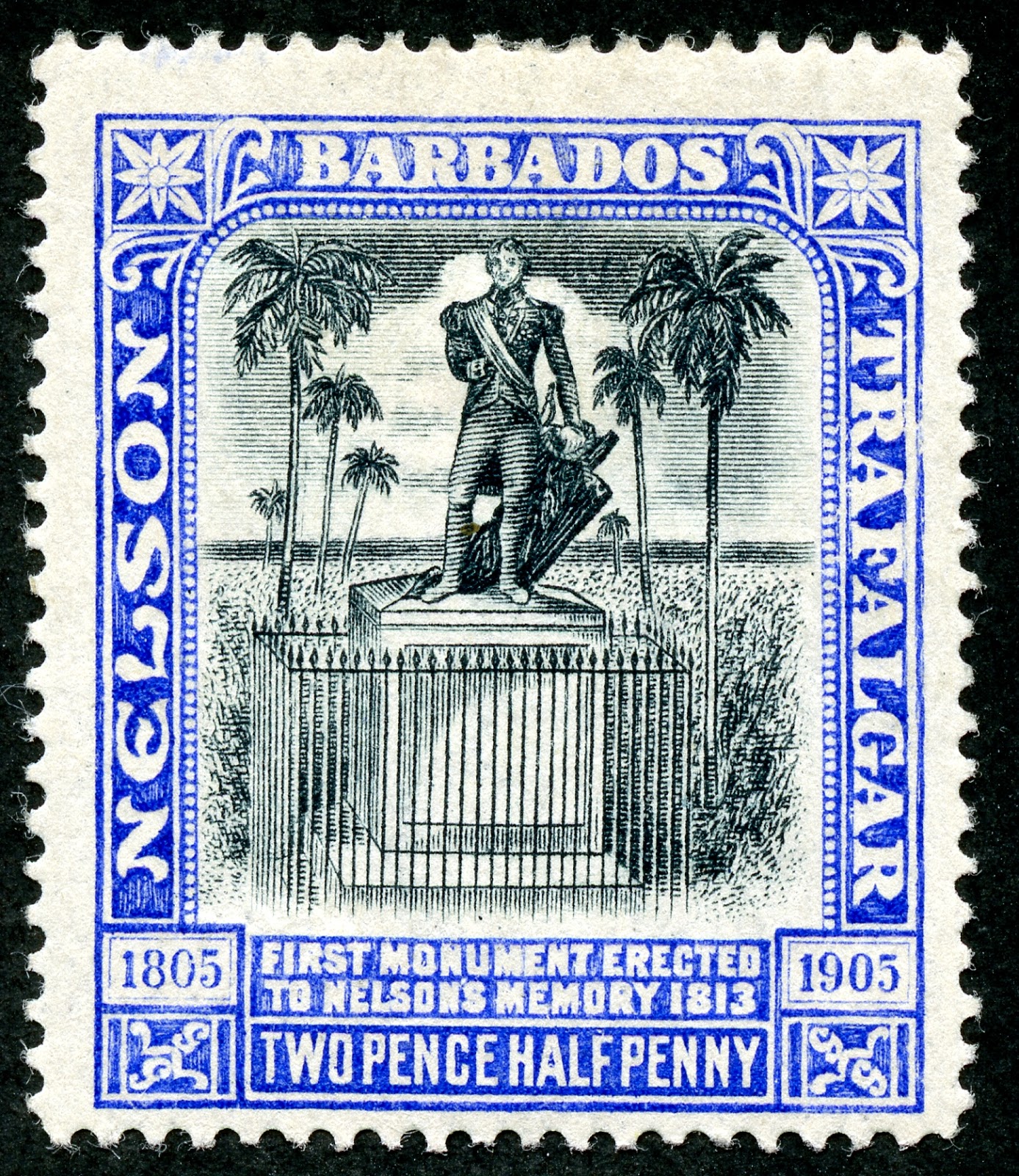 Scott 206, jkjblue's Epson scanner, from blogger (google photos) site Scott 206, jkjblue's Epson scanner, from blogger (google photos) site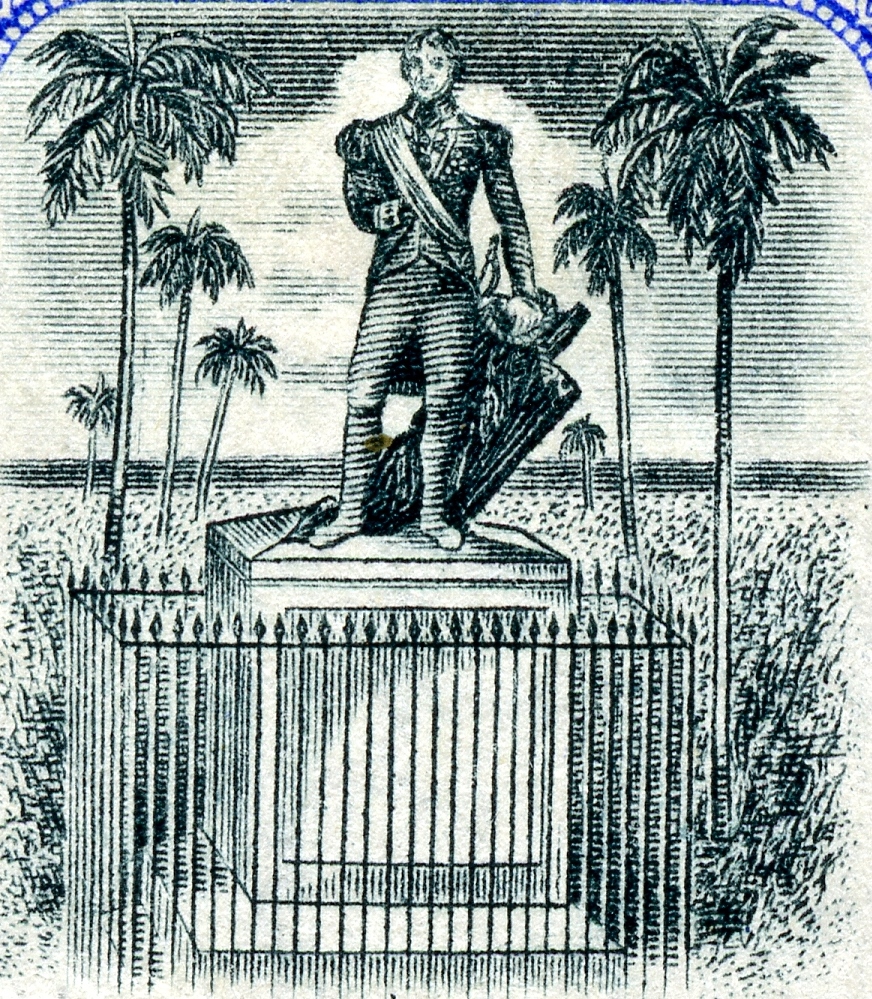 Close-up of Scott 206, jkjblue's scanner, from blogger (google photos) site Close-up of Scott 206, jkjblue's scanner, from blogger (google photos) site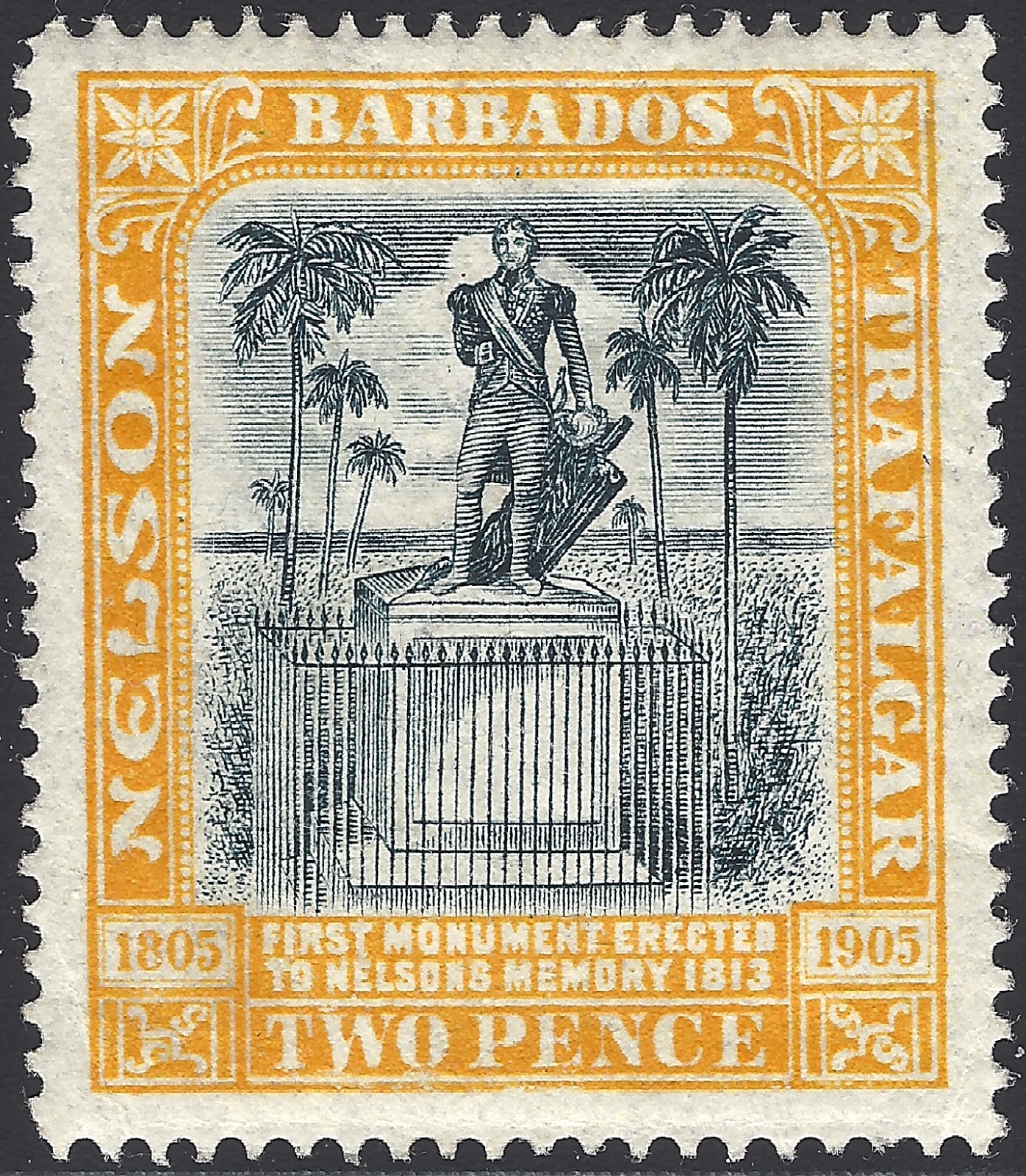 Scott 205, Beryllium Guy's scanner, from blogger (google photos) site Scott 205, Beryllium Guy's scanner, from blogger (google photos) site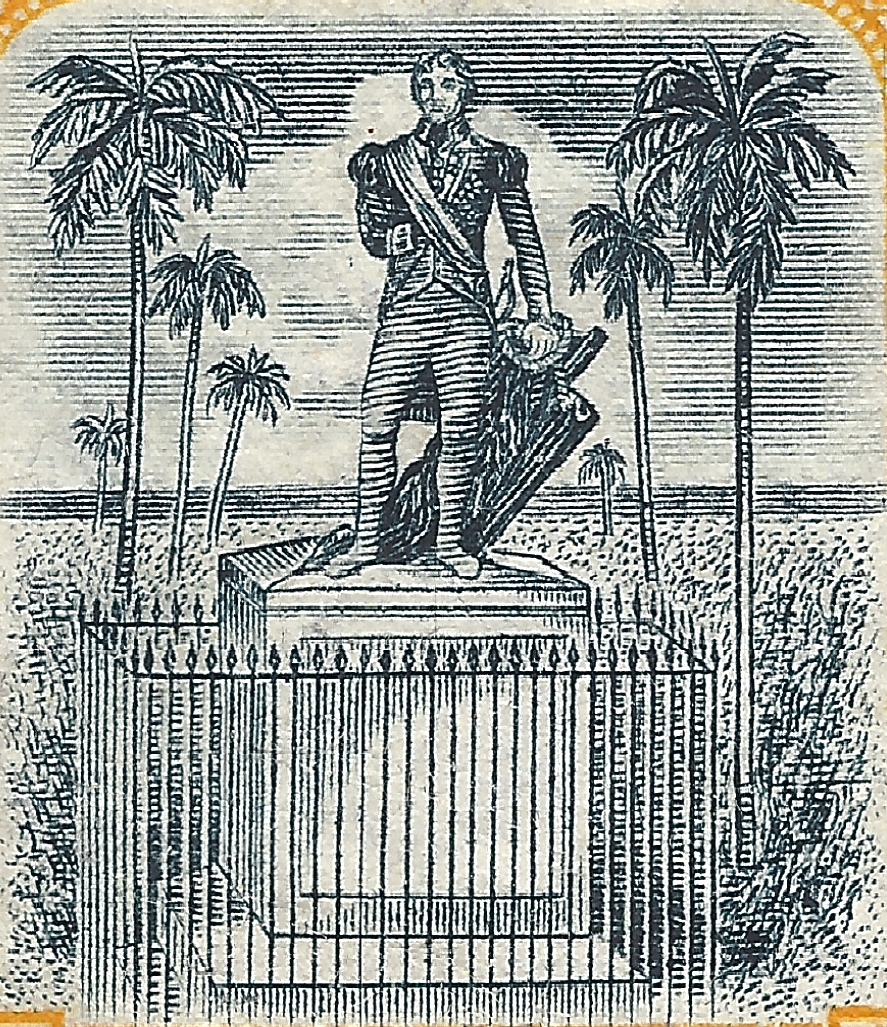 Close-up Scott 205, Beryllium Guy's scanner, from blogger (google photos) site Close-up Scott 205, Beryllium Guy's scanner, from blogger (google photos) site |
|
Beryllium Guy
Moderator 
Posts: 5,908  What I collect: Worldwide Stamps 1840-1930
What I collect: Worldwide Stamps 1840-1930
|
Post by Beryllium Guy on Apr 14, 2017 0:51:06 GMT
jkjblue, I think that the images of my 2-pence and your 2-1/2-pence stamps look comparable to me. Here is the same image from my PostImage account: 
|
|
|
|
Post by jkjblue on Apr 14, 2017 14:59:56 GMT
Interesting result. The 2p hosted by Postimage is 601 KB (697 X 800), while your 2p (same stamp) hosted by blogger is 815 KB (1396 X 1600). Reason? BTW, the original 2p file you sent me from your scanner was 2.49 MB (1434 X 1644). The other issue, (unless your 2p has a naturally gray center), is my scanner produces a blacker center (which reflects the actual look of my 2 1/2p), while your 2p has a grayer center. I suspect it is either the settings on your scanner, or your scanner is unable to produce a "blacker" black. You might want to compare visually your stamps with black in them, and see how the scanner handles that. Overall though, I think your stamp from PostImage is more than acceptable image wise for detail work.  |
|
Beryllium Guy
Moderator 
Posts: 5,908  What I collect: Worldwide Stamps 1840-1930
What I collect: Worldwide Stamps 1840-1930
|
Post by Beryllium Guy on Apr 14, 2017 15:40:30 GMT
Interesting result. The 2p hosted by Postimage is 601 KB (697 X 800), while your 2p (same stamp) hosted by blogger is 815 KB (1396 X 1600). Reason? BTW, the original 2p file you sent me from your scanner was 2.49 MB (1434 X 1644). The other issue, (unless your 2p has a naturally gray center), is my scanner produces a blacker center (which reflects the actual look of my 2 1/2p), while your 2p has a grayer center. I suspect it is either the settings on your scanner, or your scanner is unable to produce a "blacker" black. You might want to compare visually your stamps with black in them, and see how the scanner handles that. Overall though, I think your stamp from PostImage is more than acceptable image wise for detail work.  Thanks for your help with this, Big Blue! I have no idea why the scan hosted by PostImage is smaller. I have specifically used the feature "Do not resize my image" when uploading the file, so in theory, it should not change. At this point, I can only guess that the file size gets reduced by the site in any case. As for the color, I am not sure. I did try to enhance the colors in the scan by using a bit of contrast and brightness. Those settings were similar to what I used on my best scan of Portugal #426, so I wouldn't have thought it was overkill. I also noted that Scott lists Barbados #105 as "orange & black", but I would have described my copy as a deep yellow rather than orange. Perhaps my stamp is slightly faded. It appears to be pristine in all other respects, and I do not have any other copies to which to compare it, nor do I have any other stamps from the same set. My scanner is an HP Officejet Pro 8625, which is an "all-in-one" multi-purpose machine. I think I have figured out that if I choose to save the scan as a PNG file, the scanner automatically chooses the smallest file size over image quality. If I save it as a JPEG file, I have the ability to manually adjust the scan for higher image quality over smaller file size. So, unlike all of my previous scans, this one is a JPEG scanned at the highest image quality setting my scanner permits. I am glad that you think that overall, the image quality looks good enough for detail work. I have learned much from this whole process, but it sure took up a lot of time! Thanks again for your help! |
|
|
|
Post by jkjblue on Apr 14, 2017 16:40:34 GMT
I think your jpeg with minimal compression is the way to go with your scanner.  Scott's color descriptions sometimes need to be taken with a grain of salt. |
|
angore
Member 
Posts: 5,697  What I collect: WW, focus on British Empire
What I collect: WW, focus on British Empire
|
Post by angore on Apr 15, 2017 11:20:40 GMT
When adjusting color and exposure, be sure your monitor is calibrated for brightness, contrast, and gamma. I have two LCD monitors (use in dual screen) and there is a slight color point difference between the two. They may look fine on your monitors but may be dark or lighter on others.
There are tools to adjust. The gamma for Windows is typically set at 2.2.
|
|
Anping
Departed
Rest in Peace
Posts: 533  What I collect: Hong Kong, Aden & States & odd stuff I like.
What I collect: Hong Kong, Aden & States & odd stuff I like.
|
Post by Anping on Apr 15, 2017 11:46:59 GMT
|
|