firstfrog2013
Member 
Posts: 3,276  What I collect: BNA Liberia St Pierre U.S. Bolivia Turkey
What I collect: BNA Liberia St Pierre U.S. Bolivia Turkey
|
Post by firstfrog2013 on Feb 13, 2017 14:54:20 GMT
Well it may be easy for you but it looks like Greek to me.Most sites seem to assume a lot of tech ability that I just don't have in my tool belt.Unless you told me that little picture meant something I'd never know.The list of picture code overwelms my mind,I can't imagine myself scrolling through a list like that looking for what I want.
Jack actually had to set up my PB account for me if that gives a clue how challenged I really am.Guess I'm really a relic of times gone by.Do I wish I could do more absolutely.Do I try new things Yes.It took me over a week to get my microscope to work but I did it.
Maybe one day if the need arises I'll try another service for hosting but I would have to be very daring that day.
I really miss our ZuZu.
|
|
theamateurphilatelist
Member  Keep calm and collect stamps!!
Keep calm and collect stamps!!
Posts: 317  What I collect: India, Machins, India, Laos, Austria, Russia, Commonwealth omnibuses, Covers, Birds
What I collect: India, Machins, India, Laos, Austria, Russia, Commonwealth omnibuses, Covers, Birds
|
Post by theamateurphilatelist on Feb 13, 2017 14:56:28 GMT
Seems interesting, will give it a try. I use Google Photos (Picasa web albums). The photos on my phone get backed up automatically to Google Photos. I simply add them to a shared album and then get links to pics I need to share here.
|
|
madbaker
Member 
Posts: 800  What I collect: (Mark) General worldwide collector (to 1975 or so) with a soft spot for Sweden and the rest of Scandinavia.
What I collect: (Mark) General worldwide collector (to 1975 or so) with a soft spot for Sweden and the rest of Scandinavia.
|
Post by madbaker on Feb 13, 2017 15:32:35 GMT
Hi Falshung, I'm a long time SmugMug user. I have their premium plan, which means I pay $60US per year for them to host all my photos (all of them, not just the stamp scans.) I hadn't heard of Postimage before so I checked them out after your post. It looks like a really good service - based on your screen shots it sets up a lot like smugmug. Plus, it's free to the end user. I want to make sure you know, however, that they are in a bit of trouble. It looks like the free service they offer is very popular and they were getting into trouble with their hosting providers. Essentially, they were using way more bandwidth than the hosting providers were willing to provide. Makes sense, serving up millions of images every day. Postimage ran a donation campaign over the holiday season and it looks like they averted an immediate crisis where they might have to close. But they have to change their model to be sustainable. That is - charge users, show more adds, etc. Etc. Just wanted to make you aware of this before you invest tons of time and effort uploading your amazing stamp images to Postimage then having them close and the links break! Two Postimage blog posts for reference. They are the basis of my post: Postimage needs your help (Oct 30, 2016) blog.postimage.org/2016/10/30/postimage-needs-your-help/V is for Victory, November 3, 2016. blog.postimage.org/2016/11/03/v-is-for-victory/Mark |
|
Deleted
Deleted Member
Posts: 0
|
Post by Deleted on Feb 13, 2017 17:45:40 GMT
"I want to make sure you know, however, that they are in a bit of trouble."
Yes I was aware & made a small donation
That situation probably plagues a lot of image sites which is why I upload to 4 different sites and my own hosting that accommodates 500Gb - Postimage just happens to be my favourite.
This might upset some people but quite frankly that whole "Selfie" craze is flooding the internet with a lot of garbage and causing many of these hosting issues.
I used Photobucket (still have a lot there) but they just have too many issues and not a great interface
So, as with the eggs in one basket, it is a good idea to have more than 1 upload site.
Unfortunately any one of them can go down anytime.
|
|
madbaker
Member 
Posts: 800  What I collect: (Mark) General worldwide collector (to 1975 or so) with a soft spot for Sweden and the rest of Scandinavia.
What I collect: (Mark) General worldwide collector (to 1975 or so) with a soft spot for Sweden and the rest of Scandinavia.
|
Post by madbaker on Feb 13, 2017 19:18:06 GMT
Awesome. Sounds like the service works well for you and so long as you know the situation there then I wish you all the photo success.  And as you showed In Your original post, the service looks really nice to use. You tend to have the crispest scans of any of us here. May they always be accessible!  Mark |
|
Ryan
Moderator  Calgary, Alberta, Canada
Calgary, Alberta, Canada
Posts: 2,749  What I collect: If I have a catalogue for it, I collect it. And I have many catalogues ....
What I collect: If I have a catalogue for it, I collect it. And I have many catalogues ....
|
Post by Ryan on Feb 13, 2017 22:55:53 GMT
Like Manish, I use Google Photos. I don't use any sort of automatic downloading - I do that manually as I use it almost exclusively for images I put on this forum. One advantage of Google Photos is that it has essentially no limit to the number of images you store, as long as the image is small enough (anything under 16 megapixels, for example 4096 x 4096). These smaller images don't count against any upload limit, so if you were to choose to scan all of your stamps and store the images online, you'd never run out of space as long as the images are under 16 MP. I'm also a Google Drive user (cloud storage for files) and if I were to choose to make huge scans (600 dpi entire album pages, for example), then the storage required would come out of that 15 GB space allowance. But I've certainly never found a need to post an image larger than 16 megapixels using Google Photos (I do have my own domain as well, so I have the same option that Falschung has with using the storage allowance that comes with the domain hosting). I've never had an access issue due to downtime and I've never seen an ad. I don't think it's as intuitive a system as it could be but I can work with it and I look forward to eventually storing images of every stamp in order to build a digital collection connected to a database or a spreadsheet (or a webpage or blog or whatever).
Ryan
|
|
Mick
Member 
Posts: 992  What I collect: Mostly covers and postmarks. Also miscellaneous paper ephemera.
What I collect: Mostly covers and postmarks. Also miscellaneous paper ephemera.
|
Post by Mick on Feb 14, 2017 2:02:36 GMT
My brief 2c: I have been a long time user of Flickr and highly recommend it. To get unlimited photos you have to pay about $7 every three months, but I think it is well worth it.
Like Ryan and Manish, I also use Google Photos and Drive, and agree that that is a good option too.
|
|
Beryllium Guy
Moderator 
Posts: 5,908  What I collect: Worldwide Stamps 1840-1930
What I collect: Worldwide Stamps 1840-1930
|
Post by Beryllium Guy on Mar 9, 2017 15:54:12 GMT
Thanks to Falschung for creating this thread and to those who have also commented.
I am recently having a problem with PB which I just cannot seem to overcome. I am able to upload images to my bucket, but once they are there, I am unable to copy the link so that I can insert them into a post. The cursor does not change from an arrow to a hand, as it did in the past. I have been trying for 3 days now, and have tried logging in and out, shutting down and restarting my computer, etc. and nothing has worked.
PB is the first image storage site I have ever used, and like Frog, I am feeling none-too-tech-savvy about switching to another site, but if I don't find a way to fix this, I won't be able to post any more images.
Any comments are greatly appreciated!
|
|
|
|
Post by jkjblue on Mar 9, 2017 17:51:34 GMT
 Image stored on Google Photos Image stored on Google PhotosBecause I use blogger for my blogsite, I had my stamp images stored through Picasa. That worked fine, and it certainly was inexpensive. I think I am only charged $5 a year for more generous storage space. Then Google shut down Picasa, and transferred everything to Google Photos. It still works (the image linkages etc), but I am not as familiar with Google Photos. Perhaps my fault, but I don't like change.  Nevertheless, despite my own grousing, consideration for Google Photos should be entertained. |
|
tomiseksj
Moderator  Woodbridge, Virginia, USA
Woodbridge, Virginia, USA
Posts: 6,385  What I collect: Worldwide stamps/covers, Cinderellas, Ohio Prepaid Sales Tax Receipts, U.S. WWII Ration ephemera
What I collect: Worldwide stamps/covers, Cinderellas, Ohio Prepaid Sales Tax Receipts, U.S. WWII Ration ephemera
|
Post by tomiseksj on Mar 9, 2017 18:59:40 GMT
...I am recently having a problem with PB which I just cannot seem to overcome. I am able to upload images to my bucket, but once they are there, I am unable to copy the link so that I can insert them into a post. The cursor does not change from an arrow to a hand, as it did in the past... Have you tried copying the link while in the Library view? |
|
Beryllium Guy
Moderator 
Posts: 5,908  What I collect: Worldwide Stamps 1840-1930
What I collect: Worldwide Stamps 1840-1930
|
Post by Beryllium Guy on Mar 9, 2017 22:49:23 GMT
Thanks for the response, Steve. This sounds promising.
Please explain how you can get the link while in the Library view. I just tried to do it, but I wasn't able to figure it out.
Sorry if I'm being a bit dense here....
|
|
Deleted
Deleted Member
Posts: 0
|
Post by Deleted on Mar 9, 2017 22:51:46 GMT
Maybe this will help - I have or had images on PB - they have somehow all disappeared. This and the problem I had login in reminded me why I don't use it anymore So I log in and.... The picture I just uploaded shows up here - so you probably can get this far or if you click on library you get the same result Now that I can see the picture, I have 2 choices I can right click on the picture and copy the link location and paste it in the TSF image link  or or I just left click on the picture and these boxes show up on the right side  Click on the direct link, it will say "Copied" and paste that in the TSF image Result 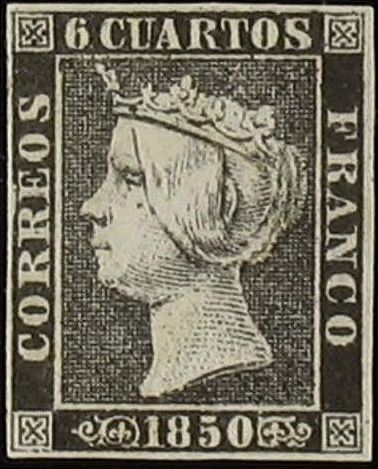 Hope this helps |
|
tomiseksj
Moderator  Woodbridge, Virginia, USA
Woodbridge, Virginia, USA
Posts: 6,385  What I collect: Worldwide stamps/covers, Cinderellas, Ohio Prepaid Sales Tax Receipts, U.S. WWII Ration ephemera
What I collect: Worldwide stamps/covers, Cinderellas, Ohio Prepaid Sales Tax Receipts, U.S. WWII Ration ephemera
|
Post by tomiseksj on Mar 9, 2017 23:30:03 GMT
...Please explain how you can get the link while in the Library view. I just tried to do it, but I wasn't able to figure it out.... Here is the view I get after clicking on the "Library" button. I simply highlight the forum code, select copy, and then paste into the post I'm drafting. Note the two icons at the left of the menu bar -- AdBlock is blocking 18 ads on this page and Ghostery is blocking 16 trackers! |
|
tomiseksj
Moderator  Woodbridge, Virginia, USA
Woodbridge, Virginia, USA
Posts: 6,385  What I collect: Worldwide stamps/covers, Cinderellas, Ohio Prepaid Sales Tax Receipts, U.S. WWII Ration ephemera
What I collect: Worldwide stamps/covers, Cinderellas, Ohio Prepaid Sales Tax Receipts, U.S. WWII Ration ephemera
|
Post by tomiseksj on Mar 10, 2017 0:33:47 GMT
...I have or had images on PB - they have somehow all disappeared... I had the same problem with Imageshack. Like PB, the site was free but then they opted to go to a pay to play model. I decided to switch to PB and some but not all of the images that I had on the site have disappeared. Almost all of the images I upload to PB are under 100kb so it will be a long time before I will need to buy more storage. |
|
Admin
Administrator 
Posts: 2,676
|
Post by Admin on Mar 10, 2017 1:13:46 GMT
What would it take to have our own image hosting site? GOMC have their own
|
|
Deleted
Deleted Member
Posts: 0
|
Post by Deleted on Mar 10, 2017 2:32:41 GMT
Setting one up is fairly simple - basically the same as a website just with special scripting I checked all the main players and personally use eHost and it is about $50/year I admin several sites I created for other people Here's a few How-To's www.wikihow.com/Set-up-an-Image-Hosting-Sitewww.techyard.net/create-your-own-image-hosting-site/The only issue is to check with the hosting you choose as to whether they would allow the required bandwidth. They usually have issues with sites that use them for file sharing (pirating) or uploading videos, movies I don't think our usage would be that high |
|
Beryllium Guy
Moderator 
Posts: 5,908  What I collect: Worldwide Stamps 1840-1930
What I collect: Worldwide Stamps 1840-1930
|
Post by Beryllium Guy on Mar 10, 2017 5:22:08 GMT
...Please explain how you can get the link while in the Library view. I just tried to do it, but I wasn't able to figure it out.... Here is the view I get after clicking on the "Library" button. I simply highlight the forum code, select copy, and then paste into the post I'm drafting. Note the two icons at the left of the menu bar -- AdBlock is blocking 18 ads on this page and Ghostery is blocking 16 trackers! Nelson & Steve, thanks for both of your responses. A couple of things:
Nelson, what I have been doing which has worked up until just recently, is exactly what you are showing in your response. The problem is that now when I left click on the image and it gives me the "sharing" options, the cursor no longer turns into a hand, which is what I need in order to be able to copy the link. I don't understand why this is no longer working, as it did in the past.
Steve, when I am in the Library view in PB, I can only see a smaller image of each photo, but not the various sharing options showing in your screen shot. How do you get the Library view to display the links in addition to each photo?
Also, I am beginning to think that using AdBlock and Ghostery might be helpful. My browser (Internet Explorer) crashes pretty regularly when I have PB open.
|
|
tomiseksj
Moderator  Woodbridge, Virginia, USA
Woodbridge, Virginia, USA
Posts: 6,385  What I collect: Worldwide stamps/covers, Cinderellas, Ohio Prepaid Sales Tax Receipts, U.S. WWII Ration ephemera
What I collect: Worldwide stamps/covers, Cinderellas, Ohio Prepaid Sales Tax Receipts, U.S. WWII Ration ephemera
|
Post by tomiseksj on Mar 10, 2017 12:41:07 GMT
Go to your PB "settings" page by clicking on the silhouette shaped icon in the upper right corner of the menu bar (at arrow). While in the "albums" tab, make sure that the "easy linking mode" option is turned on. Here is what my album settings page looks like with the option's description pop-up opened. Don't forget to push the "save" button at the bottom of the screen before exiting. |
|
Beryllium Guy
Moderator 
Posts: 5,908  What I collect: Worldwide Stamps 1840-1930
What I collect: Worldwide Stamps 1840-1930
|
Post by Beryllium Guy on Mar 10, 2017 16:00:00 GMT
Go to your PB "settings" page by clicking on the silhouette shaped icon in the upper right corner of the menu bar (at arrow). While in the "albums" tab, make sure that the "easy linking mode" option is turned on. Here is what my album settings page looks like with the option's description pop-up opened. Don't forget to push the "save" button at the bottom of the screen before exiting. Thank you very much, Steve. I was able to activate "easy linking mode" and copying the link worked on the first try! Now I can finally post photos on TSF again, and I just posted one on the thread "Might as well invite company" which I think everyone will appreciate.
Thanks again, Steve! Now to look into AdBlock and Ghostery to improve the process on my PC.
|
|
Ryan
Moderator  Calgary, Alberta, Canada
Calgary, Alberta, Canada
Posts: 2,749  What I collect: If I have a catalogue for it, I collect it. And I have many catalogues ....
What I collect: If I have a catalogue for it, I collect it. And I have many catalogues ....
|
Post by Ryan on Mar 11, 2017 3:05:07 GMT
I'm also a fan of Adblock Plus. If you get creative with it, you can use it to block news article comment sections, which are truly the nadir of the internet!
Ryan
|
|
Beryllium Guy
Moderator 
Posts: 5,908  What I collect: Worldwide Stamps 1840-1930
What I collect: Worldwide Stamps 1840-1930
|
Post by Beryllium Guy on Mar 17, 2017 14:35:18 GMT
Well, I am sorry to say that after 6 days of successful use of PhotoBucket after making the latest changes suggested by Steve, I am once again "dead in the water".
The problem now is that when I attempt to upload an image, it will be get to 90% complete, and then get stuck and never complete the upload. I have tried logging out and back in, shutting down my computer and restarting, and even updating some Intel graphics display software which was out of date.
Any advice? Is it time to find a new site?
|
|
madbaker
Member 
Posts: 800  What I collect: (Mark) General worldwide collector (to 1975 or so) with a soft spot for Sweden and the rest of Scandinavia.
What I collect: (Mark) General worldwide collector (to 1975 or so) with a soft spot for Sweden and the rest of Scandinavia.
|
Post by madbaker on Mar 17, 2017 14:54:59 GMT
Well, this may be unrelated, and therefore unhelpful, but I've had a similar problem in the past with a different setup. In my case, it was a file size problem.
Try uploading a very small image file. Does that work?
(My issue was uploading large photos to Wordpress, using the iPad app, using dodgy wifi in Europe. But it stalled before completing the upload.)
If the small images work, then I can only suggest looking to see if you have upload limits somewhere, likely in Photobucket.
My suggestion may be a wild goose chase, but it should be quick to test.
Mark
|
|
Beryllium Guy
Moderator 
Posts: 5,908  What I collect: Worldwide Stamps 1840-1930
What I collect: Worldwide Stamps 1840-1930
|
Post by Beryllium Guy on Mar 17, 2017 15:37:52 GMT
Well, this may be unrelated, and therefore unhelpful, but I've had a similar problem in the past with a different setup. In my case, it was a file size problem. Try uploading a very small image file. Does that work? Mark Thanks for the suggestion, Mark. After some fiddling around, I was indeed able to upload a smaller image. That inspired me to start looking to make other possible changes to my set-up.
What I ended up doing which worked was switching my browser from Internet Explorer (IE) to Google Chrome, which was recommended by PB. I am still not really sure why the uploading with IE suddenly stopped working, but it working now with Chrome, so I will continue to use that until the next big problem occurs, I guess....
Anyway, thanks for the quick and helpful response, Mark!
-Chris
|
|
madbaker
Member 
Posts: 800  What I collect: (Mark) General worldwide collector (to 1975 or so) with a soft spot for Sweden and the rest of Scandinavia.
What I collect: (Mark) General worldwide collector (to 1975 or so) with a soft spot for Sweden and the rest of Scandinavia.
|
Post by madbaker on Mar 17, 2017 16:57:12 GMT
No worries Chris.
I don't understand this stuff completely, but there are efficient and inefficient ways to upload files. I know in my case, all the translations between my iPad app and my hosted Wordpress site was causing the upload to time out. But it just looked like the program hung. That's why a small file worked but a large file wouldn't.
So my semi educated (but likely incorrect) assumption is chrome uploads to pb more efficiently than ie so you don't get timeouts.
Another thing to double check is whether you have monthly bandwidth or storage limits on pb. Perhaps you are very close to a limit - enough that ie trips it.
Just guessing,
Mark
|
|
tomiseksj
Moderator  Woodbridge, Virginia, USA
Woodbridge, Virginia, USA
Posts: 6,385  What I collect: Worldwide stamps/covers, Cinderellas, Ohio Prepaid Sales Tax Receipts, U.S. WWII Ration ephemera
What I collect: Worldwide stamps/covers, Cinderellas, Ohio Prepaid Sales Tax Receipts, U.S. WWII Ration ephemera
|
Post by tomiseksj on Mar 19, 2017 13:57:31 GMT
If you've been uploading a large number of photos and videos, you may have reached the 2500 files per album limit. More info on troubleshooting upload problems is available here. |
|
Beryllium Guy
Moderator 
Posts: 5,908  What I collect: Worldwide Stamps 1840-1930
What I collect: Worldwide Stamps 1840-1930
|
Post by Beryllium Guy on Mar 19, 2017 16:42:10 GMT
If you've been uploading a large number of photos and videos, you may have reached the 2500 files per album limit. More info on troubleshooting upload problems is available here. Thanks, Steve. As it happens, I have nowhere near 2500 files on PB. I only use it for TSF and have fewer than 100 files in total.
I will check out the link you sent. Thanks again!
|
|
angore
Member 
Posts: 5,697  What I collect: WW, focus on British Empire
What I collect: WW, focus on British Empire
|
Post by angore on Mar 26, 2017 23:23:15 GMT
I use smugmug.
Al G.
|
|
Beryllium Guy
Moderator 
Posts: 5,908  What I collect: Worldwide Stamps 1840-1930
What I collect: Worldwide Stamps 1840-1930
|
Post by Beryllium Guy on Apr 10, 2017 17:15:49 GMT
Nevertheless, despite my own grousing, consideration for Google Photos should be entertained. Well, I have spent the last couple of hours trying to improve the quality of images in my posts, due to comments from those more knowledgeable than me, like @falshung, classicalstamps, and jkjblue. Thanks to all for your constructive comments. Since I already have a Google ID and account, I decided to follow Big Blue's advice and try Google Photos. Uploading went quickly and easily compared to PB, and the site even asked me to select if I wanted the image file compressed or not. So, I was feeling pretty good about things.... Then when I copied the link for the image and pasted it into a test post, all I got was this....  .... just a small icon, but no actual image. Can anyone tell me what I'm doing wrong? Thanks, Chris |
|
|
|
Post by classicalstamps on Apr 10, 2017 18:48:47 GMT
|
|
Beryllium Guy
Moderator 
Posts: 5,908  What I collect: Worldwide Stamps 1840-1930
What I collect: Worldwide Stamps 1840-1930
|
Post by Beryllium Guy on Apr 10, 2017 19:05:28 GMT
Well, I have tried repeatedly to copy the link to the picture on Google Photos, and I just keep getting these small icons and no insertion of image. This is exactly the process I use on PB, and it works there.
I think I am about ready to give up on this. I have wasted hours today that could have been spent working on my stamps, and no real results to show for it. I think that enough is enough. I will continue to post poor quality, compressed images from PB since that seems to be the only way I can post anything.
Thanks for trying to help me, Classical. I am obviously missing something here, and I need to take a break from this fruitless waste of time.
|
|